My 5-year-old T510 has been showing its age, mostly by falling apart (speakers died, parts held on with gaffers tape, occasional probably-thermal GPU lockups, etc.) and I decided it was time for a replacement. Unfortunately, the laptop market right now has absolutely nothing appealing (clickpads everywhere!) so I gave up and bought a closest-match Clevo P650SE chassis that I could kit out myself. There are a couple annoyances, but overall it’s a nice machine. Really long detail notes including a bunch of Linux tweaking below.
Hardware
I ended up buying the chassis, with a 4th gen Intel Mobile Core i7-4720HQ, a Nvidia Geforce 970M/3GB, 16GB of RAM (in the 2×8 configuration, I still have two open slots) and a 1TB spinning disc from Xotic PC as a Sager NP8651, and adding a 120GB Intel 535 SSD to use as / and /boot (because ESP, because the abomination that is UEFI) for Linux, a 500GB Mushkin Atlas Vital SSD to install a Wintendo on, and a USB optical drive from Newegg. This was the winning price combination. Xotic’s cash-rebate wire-transfer process is a little bit of a fuss, but that is more on my credit union than them, and it was still worth it. All in (including the third-party parts) it came out a hair over $1600.
Display
I shelled out for one of the upgrade matte LG IPS 1080p panels, the contrast on this thing is stunning, the viewing angles are great, and the backlight is powerful enough that I rarely turn it up more than half way to avoid burning my eyeballs out. My color-perception is terrible, so I won’t comment on tint, but it looks good to me. One of the 4k panels might have been fun, but they only come in glossy and TN, and it also sounded like paying for a headache getting all the scaling stuff to work, so that wasn’t going to happen. As for the two other things people note about laptop displays that aren’t actually the panel: there is a nearly 3/4″ bezel around the screen, and the hinges are slightly floppy (compared to nice Thinkpad hinges anyway), and will only open to about 135°. Mediocre hinges are a Clevo tradition.
Storage

I’ve got this thing set up with three drives (Very cool that that is an option – if I used a slimmer spinning disc there is even an extra SATA port in the bay for 4 discs). I got a nondescript 1TB spinning disc from Xotic, and added a 120GB Intel 535 SSD to use as / and /boot (because ESP, because the abomination that is UEFI) for Linux, a 500GB Mushkin Atlas Vital SSD. I’ve never had a machine with SSDs before. These things are fast. It isn’t a hugely scientific test, but
Intel 120
[pappp@Talaiot ~ $]sudo hdparm -tT /dev/sdc
/dev/sdc:
Timing cached reads: 26078 MB in 2.00 seconds = 13051.44 MB/sec
Timing buffered disk reads: 1158 MB in 3.00 seconds = 385.44 MB/sec
Mushkin 500
[pappp@Talaiot ~ $]sudo hdparm -tT /dev/sdb
/dev/sdb:
Timing cached reads: 25662 MB in 2.00 seconds = 12843.34 MB/sec
Timing buffered disk reads: 1478 MB in 3.00 seconds = 492.26 MB/sec
It boots to desktop in like 5 seconds, which would be great feature if I rebooted my machines more than a couple times a month. Longevity remains to be seen, but I have /home on the spinning disc, / mounted with relatime, and gobs of RAM so there shouldn’t be much write traffic and I don’t think I’m likely to burn a hole in it any time soon. Remember to do the alignment dance when you partition the discs, and that you will need a couple hundred megabytes of ESP on your boot device to deal with the UEFI’s shit when you figure out your partitions.
Input
The keyboard is merely OK. It’s rigid and has decent stop feel for a laptop, and the 3-level backlight setup is pretty snazzy, but has some other misfeatures. The biggest one is that, like most modern 15.6″ laptops, it has a numpad making the useful part of the keyboard drastically off-center relative to the screen and chassis, which is relatively uncomfortable for the usual case. As a matter of personal preference, I’m a firm advocate of in Fn-on-the-outside, and this is Ctrl-on-the-outside without any apparent firmware option to swap them. If you’re use to reaching it isn’t an issue, but it isn’t ideal.
I’m super disappointed with the touchpad, and still fighting with the fucking thing. The basic texture on the surface is slightly too smooth, but no where hear as bad as the nubbly surfaces HP and Lenovo have tried at various times. The pad is, like most recent machines, drastically oversize and off-center to match the keyboard, so your palms are constantly hitting it when typing, and no amount of tuning the palm-detect parameters or delay-after-keypress makes it as well-behaved as a better-designed pad. I think I’m currently doing PalmMinZ=100, PalmMinWidth=8 in the synaptics config, to minimize palm moves and still let me use my thumb, and running “syndaemon -i 0.2 -K -d” in the DE autorun to disable while typing, but neither is tuned quite right.
More offensively, the useless fingerprint reader between the touch-pad buttons not only doesn’t have a switch under it to use as a button, it prevents single-finger chording of the two existing buttons. Avoiding the middle-click problem was a major objective of the selection, and I failed – to be fair, so does basically everything else on the market, but goddamnit. I’m still looking for a way to improve that, I’ve adjusted my grip to make it less-bad, but would really like a better solution – maybe a hacked driver for the fingerprint reader to act as a button.
As a final input issue, the top edges of the case are slightly too sharp, so in some positions it makes some really unfortunate marks on your wrists.
Cooling
There are 3 separate fans in this thing, apparently the two in the back are for the GPU and the one one ejecting to the rear right (user’s left) is for the CPU. Under normal circumstances it’s pretty quiet, under serious load it does whine a bit. I’ve pounded the CPU pretty hard, but haven’t actually done anything that makes the GPU fans race, which is the opposite of most laptops – I’ll have to install a graphically-heavy game and try to stress it out sometime. Like most Clevos, it is designed to draw air from the bottom, so using it directly on your lap or on a soft surface when under load isn’t a good bet (though thus far it is surprisingly fine for browsing/text editing type tasks), invest in a lap desk or something.
Misc

The PSU brick on this this thing is gigantic. Pictured next to a standard 90W Thinkpad brick, it’s about twice as big. Supplies 19.5V at up to 9.23A which is about 180W, and doesn’t seem to heat up much doing so, so it isn’t unreasonable, just noteworthy. For much the same reasons, the 3 hour battery life out of the 60Wh cell claim seems to be in keeping with reality.
One goofy little misfeature that indicates unthoughtful design is the SD slot. It’s upside down (insert cards pins-up), which is minor, and about 2mm shy of fitting a SD card flush, which is _super annoying_ because it means you can’t leave a card in. There is a little buffer card shipped in the slot that looks just like an SD card, but is 2mm too short, to hide the misfeature or something.
Because all the status lights, including things like Caps Lock and Scroll Lock are in a single row under your left wrist, and each one is a little square light-pipe tip, it can be difficult to figure out which light is which. I’m slowly getting used to it, but it would have been a really nice touch to have them light their icons or something. At least they’re present, that was a major issue with most machines on the market.
Linux
A surprising amount of the stuff in here works perfectly without any fuss under Linux, and I’m running Arch “It doesn’t do a goddamn thing unless I tell it to” Linux. Notes on various subsystems follow.
UEFI
The first problem I had is UEFI-related: this thing doesn’t appear to EFISTUB boot successfully, I’ve tried with and without gummiboot/systemd-boot, and can get a UEFI boot order entry, and see the manger screen if one is active, but it locks up as soon as it tries to load a kernel. The Firmware in here is a AMI (American Megatrends Inc.) version 1.03.10, dated 07/22/2015 which also reports “BIOS Revision 4.6” which may help someone else track down the cause. I gave up and installed Syslinux.
Optimus/Video
I came in expecting bloodshed on this, because video drivers are always the problem, and things are exponentially harder with each additional moving part, but I was mistaken. Amazingly, the Optimus GPU-switching stuff was trivial: follow the directions on the Arch Wiki Bumblebee article, optirun a program, and for the most part it just works. There’s even a cute little indicator light in the row of indicator lights (Other OEMs take note: I appreciate indicator lights) for when the Nvidia GPU is powered. Don’t forget to put bbswitch into your initcpio. Likewise the HDMI output (I don’t have a MiniDisplayPort adapter so I can’t try the other two heads, but they look logically the same).
Audio
The sound system in here is the major problem child under Linux. The default sound device is the one hooked up to the HDMI port(s), so throwing a options snd-hda-intel index=1,0 into /etc/modprobe.d/50-alsa.conf or the like to swap them is probably a good idea.
The biggest fight so far was getting the headphone jack to work. There are three 3.5mm jacks down the left side of this machine (beside the user’s right hand): Furthest from user is an amplified headphone jack, middle is for a microphone, and frontmost is a Line Out with a S/PDIF driver in the back of the port. Apparently Clevo responded to complaints about sound quality by installing that headphone amp in many of their recent chassis models, this one included, and they are not well integrated in Linux. Editing from the instructions I left for someone else with the same problem in the Arch Forums after I figured it out:
- Install alsa-tools from extra, and init-headphone from AUR.
- Set`acpi_enforce_resources=lax`in the kernel line to get the i2c amplifier controller onto the internal smbus as “SMBus I801 adapter at f040” on
/sys/bus/i2c/devices/i2c-9/. This takes a reboot, but so does a later step, so keep reading. - Find the headphone port, on my P650SE, the headphone jack sense wire is attached to pin 0x1b. This is done by running
sudo hda-verb /dev/snd/hwC0D0 0xNN GET_PIN_SENSE 0on every unconnected pin (NN) listed inhdajackretask, looking for a change with the headphones unplugged and plugged into the headphone jack. - Armed with that knowledge, use
hdajackretaskto set Pin 0x1b (or whatever you found in a different model) to put channel group 3 channel Front (default except for attaching it to headphones, this worked for me, I suspect some other configurations would also work). You will have to check the “Show unconnected pins” and “Advanced override” scary switches in hdajackretask to do so. I had to “Install boot override” and reboot to apply, even though fuser couldn’t find any processes touching my audio control devices, hdajackretask whined about devices in use when trying to apply on the fly – if it works you’ll want to “Install boot override” anyway to keep it working.
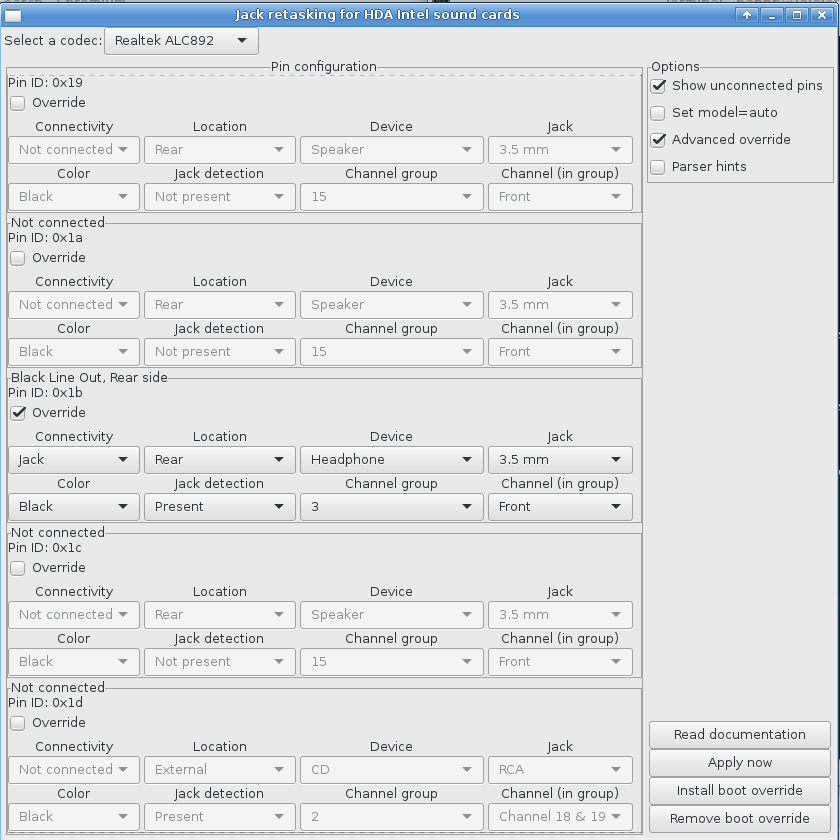
You will get a new headphone control in alsamixer at this point, and plugging in the headphones will cut off the speakers, but the headphones still won’t work. - Run the aforementioned
init-headphone -f(-f because of dmidecode whinging about versions and printing garbage in the model check string comparison) to turn on the headphone amp, our amplifier does accept the same commands as the ones other recent Clevo models. - Crisp, powerfully driven sound on the headphone port!
The AUR version of init-headphone comes with an init-headphone.service systemd unit that will automagically run it on boot and wake when enabled, it’ll need the -f edited in to the ExecStart line because of the dmidecode problem.
Not terribly complicated, but fussy, and I’m REALLY glad Unrud on github who figured out init-headphones did the hard part, because I have some inkling of the fucking around it required, and am glad to not be the one doing it.
Misc
These aren’t actually machine specific, but as general “I forget to do things” issues, Arch packages connman with wpa-supplicant as an optdepend, in case you want to use it with just wired connections or something. Install wpa-supplicant, and enable the service to fix that, lest it give cryptic “Error /net/connman/technology/wifi: Not supported” errors every time you try to interact with the Wifi.
The NICs, Bluetooth radio, hotkeys, and basically everything else I’ve tried has just worked.
Windows
After about a week I got around to installing Windows on the second SSD to cross-verify some hardware behavior, and to prepare for the rare occasion that I need some piece of software that demands Windows and won’t play nice in Wine or a VM for bug or performance reasons. Based on my T510’s schedule, it should get used about 3-4 times a year when I want to binge some AAA title that doesn’t get along with the busted video drivers in Linux, or some godawful proprietary programmer for an embedded thing. I’m not sure that $190 for the disc and a day of aggravation was worth it for that, but at least it’s a Dreamspark Windows licence so I only indirectly paid for the ‘privilege.’
Against advice, I tried Windows 10, and followed this guide from isleaked.com for discouraging most of the known built-in spyware in Windows 10 during install.
As a final “Fuck UEFI,” Windows 10 does terrible things when installed on UEFI systems. Once a Windows install is the default boot device (which the installer helpfully does for you; at least it doesn’t break the other entries), you can’t get back into the UEFI interface with a hotkey at boot. Instead, you have to boot Windows and login, then go into Settings > Update & Security > Recovery > Advanced Startup > Restart Now [Reboot] Troubleshoot > Advanced Options > UEFI Firmware Settings to get back.
While it’s breaking things, Windows also takes it upon itself to reset your firmware clock to localtime, unlike every other OS in existence and common sense – at least the old [HKEY_LOCAL_MACHINE\SYSTEM\CurrentControlSet\Control\TimeZoneInformation] “RealTimeIsUniversal”=dword:00000001 stunt still seems to work, as long as you cripple the built-in NTP client. At least so far. Apparently 8.1 does the same shit, but I’ve never had an opportunity to experience it.
[Initial] Conclusions
It’s a pretty nice machine, especially for about $1600. As usual with Clevos, it has a couple unrefined features, and as usual for current conditions, it has terrible input devices, but these things aren’t really avoidable. Were I able to buy something designed and built like an older Tseries thinkpad, I probably would have (and, following the rules of the universe, Lenovo did announce the P50 right after I ordered, which are unexpectedly close, but those are very expensive and not out for some months yet, and it would feel like rewarding Lenovo after their recent series of intentional misfeatures.)
Following my usual “Megalithic stone structures” scheme, the system has been named Talaiot, a sort of bronze-age tower.
Edit: Added picture of hdajackretask UI.

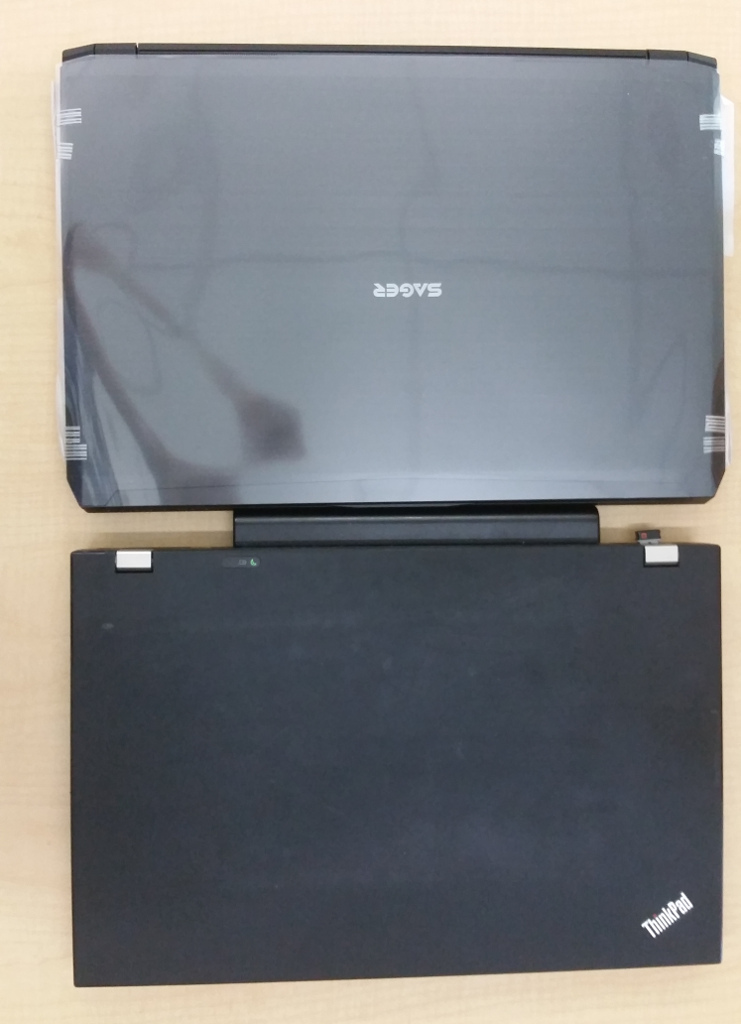


Three fans on the bottom sound scary. One of the things I’m highly appreciating in my current ThinkPad is the lack of fan intakes on the bottom. I easily leave it on the couch with little to worry.
I also kinda wonder if there are any 15″ laptops these days that don’t add the numpad that throws the whole keyboard off-balance…
Having left mine on a bed for over 48 hours, it doesn’t get hot. Not easily. GTA V and my lap left me reasonably un-sweaty and cool, even in summer.
Plus, there’s always the option to boost the fans to 100% (which, incidentally, I’ve never seen them, no matter what I tried, spin at 100% speed. Nothing, not even Furmark with the intense burn, overclocking, nothing. This laptop is as cool as they get.
Thank you SO much for the advice, particularly the audio part ! I have been using this model (an equivalent with a GTX 965M) for over a year and your article finally made my headphone jack work after much swearing and hair pulling.
Hey, just found your article, but I have a problem on the last part, specifically the init-headphones. When run as root, I get the error:
WARNING:root:The -f, –force argument is deprecated
ERROR:SMBus:Can’t transfer data on I2C bus
ERROR:root:Operation failed
I’m using a Clevo P775DM3-G
Looks like the author of init-headphone made updates a while back that removed the model check and changed the command structure. I don’t know the new command structure, but from the readme it looks like you’d be running something like
init-headphone initnow – or using their provided systemd units.I should probably update the version on my machine, it wasn’t packaged at the time I set it up so I’m running an ancient version.