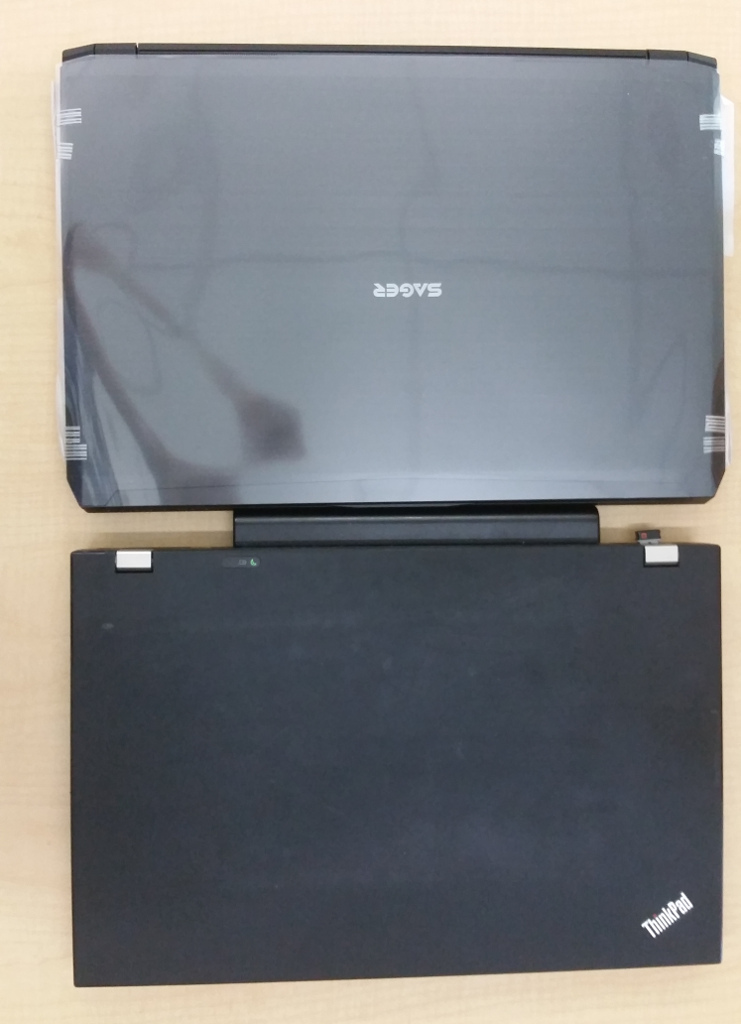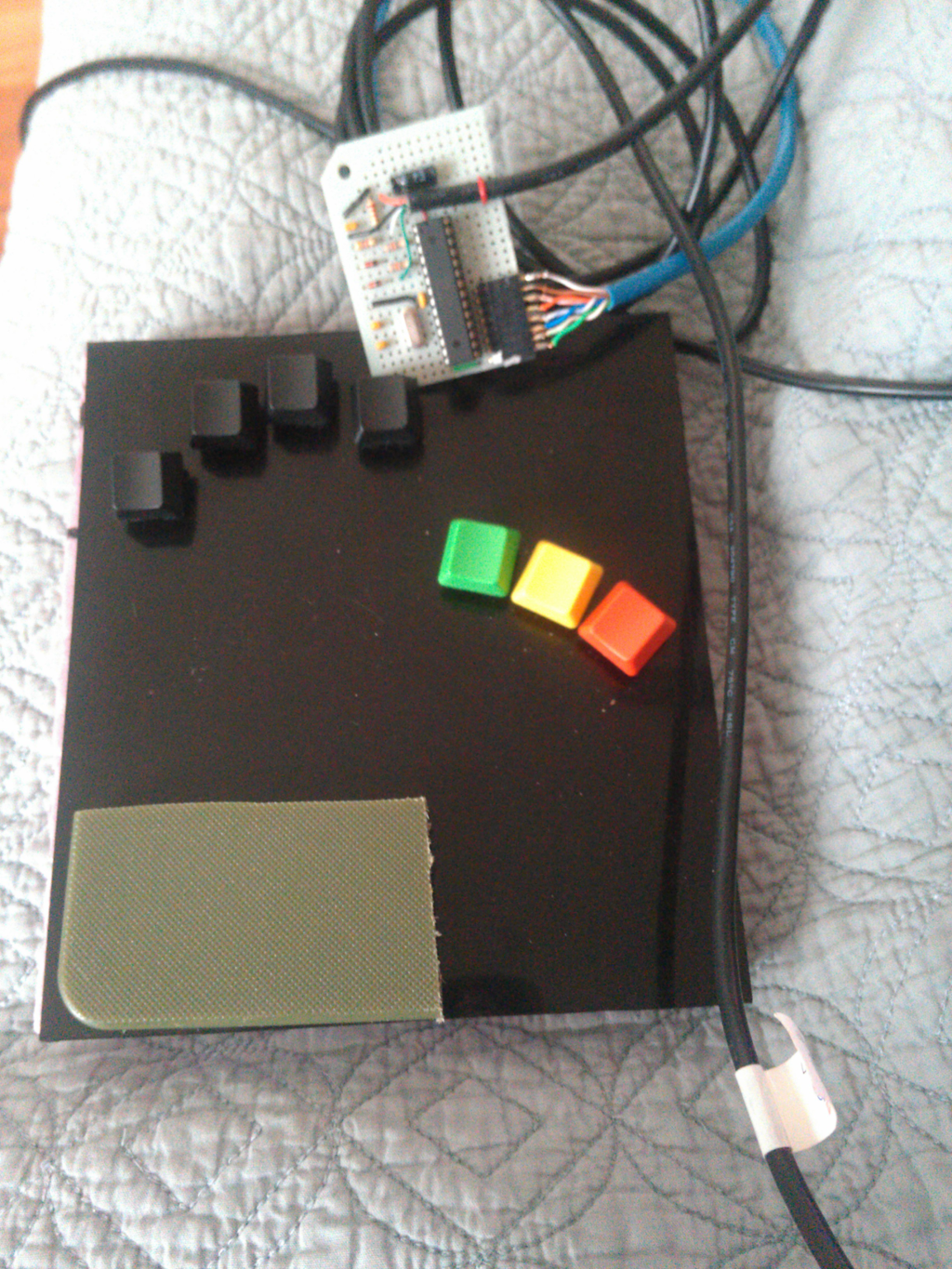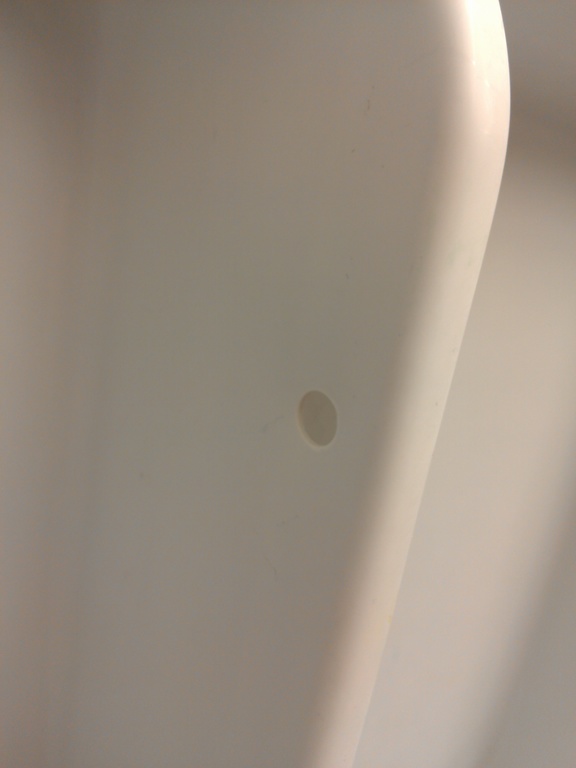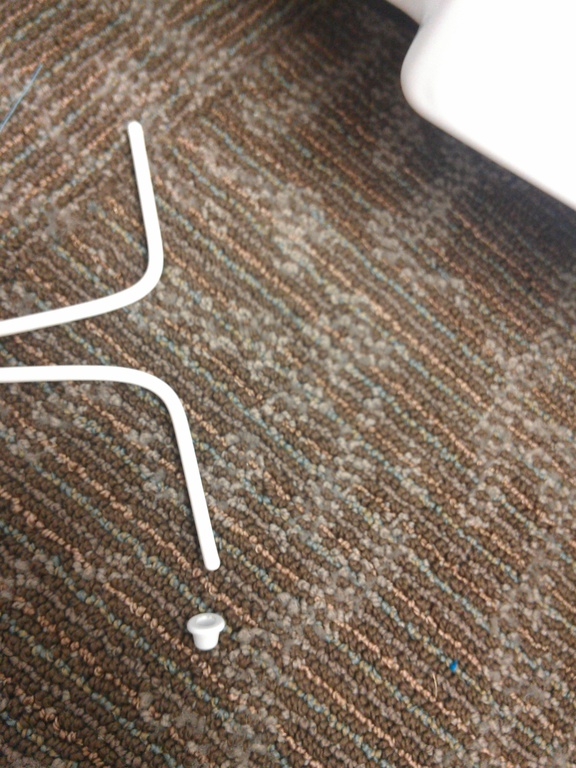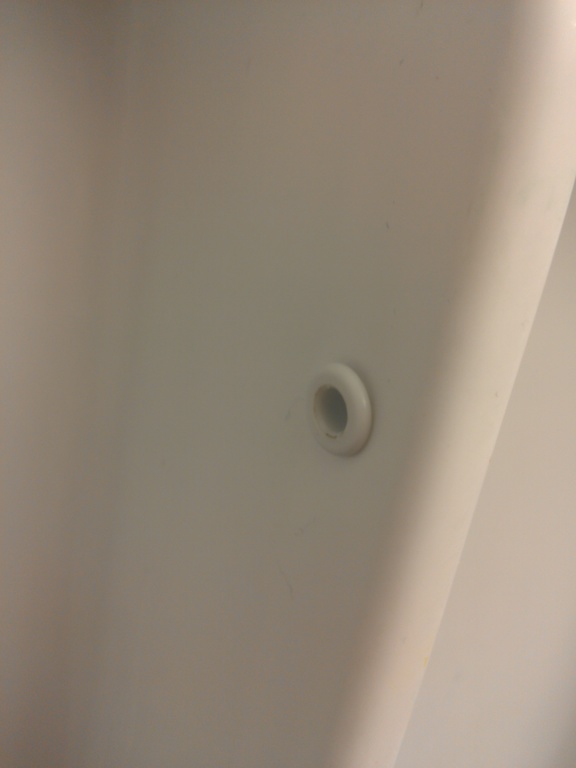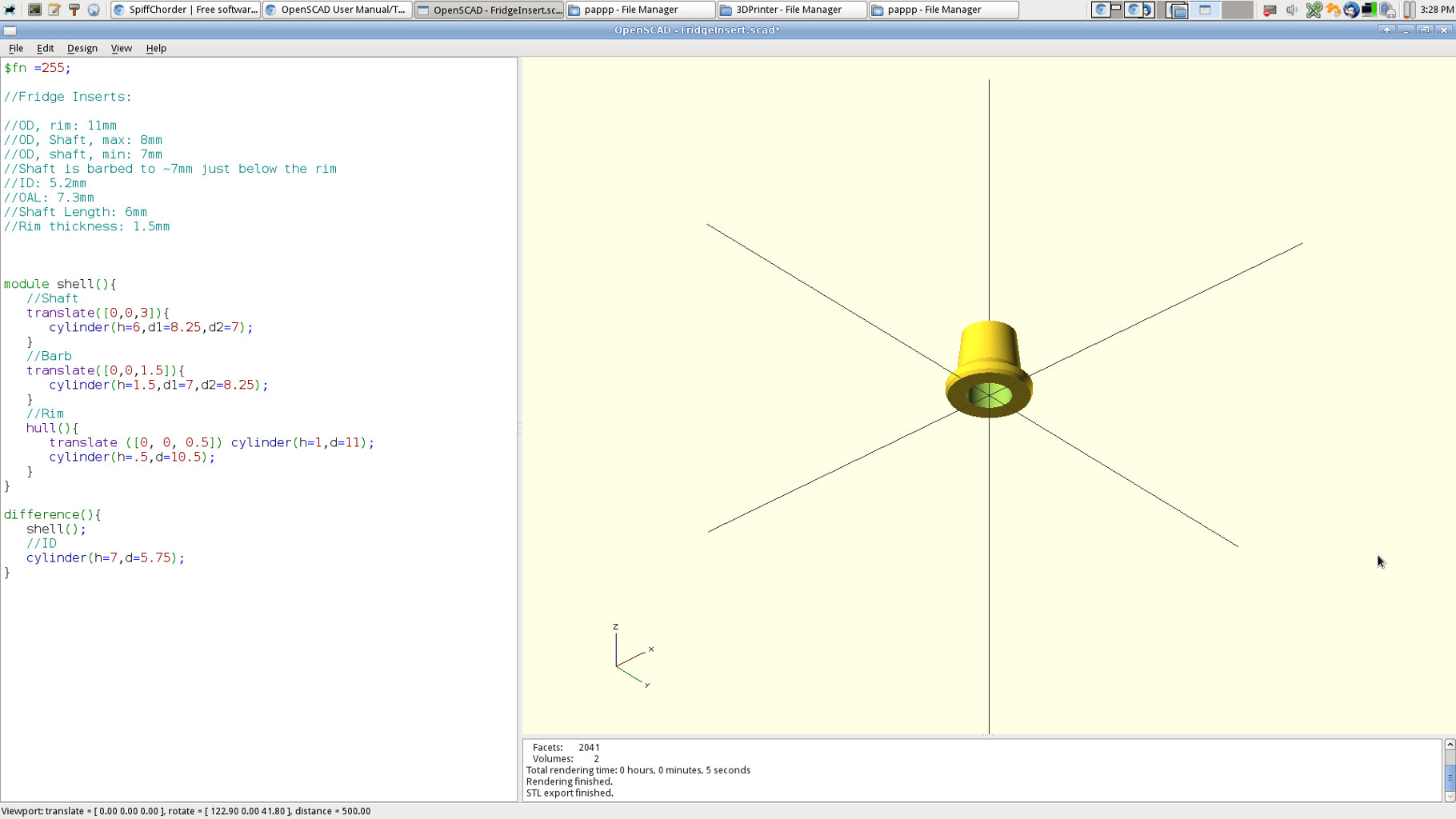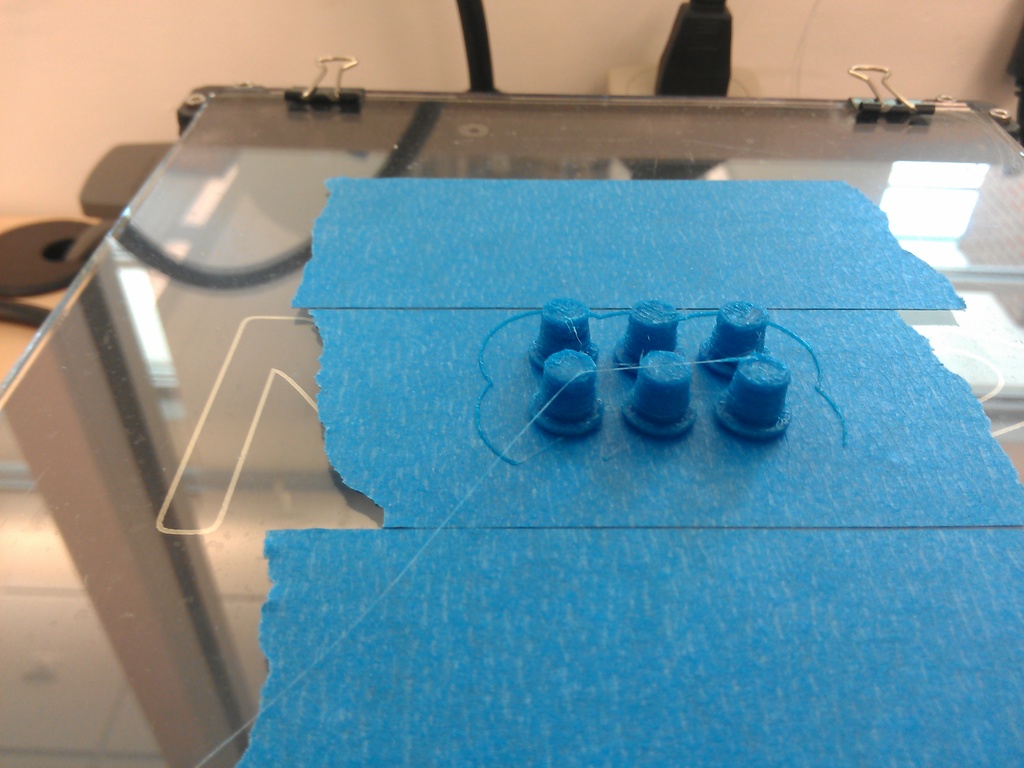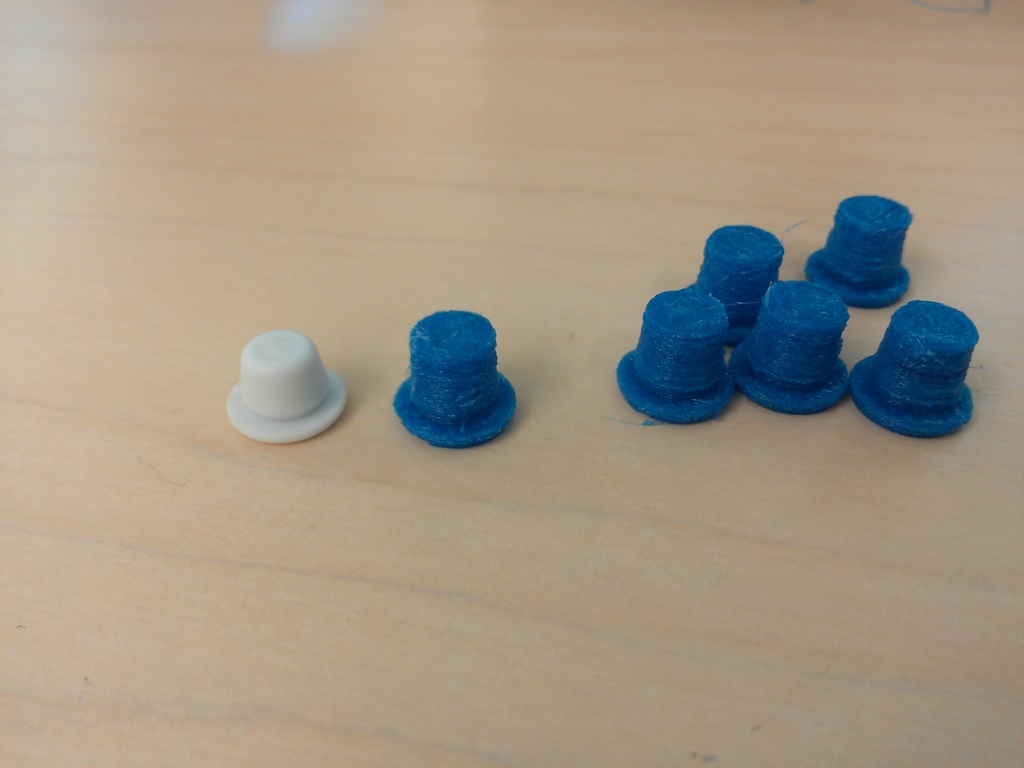I finally finished danah boyd’s recent book It’s Complicated, and It’s one of the best pieces of non-fiction I’ve read in years.
I always feel there is a dramatic shortage of people equipped with both the appropriate formal methods in the social sciences and technological sophistication to make credible, meaningful, observations on technologically mediated culture. danah is reliably the best of them; I’ve read quite a number of her papers and articles, and the book is fuller and more readable than either.
Almost every passage roughly follows a pattern of statement, with attribution, relevant anecdote from original research, message. It is meticulously referenced (roughly a quarter of the book’s volume is appendices and references), which comes off a little academic, but anything less conscientious would end up being the kind of prognostication much of the book is trying to correct, and the actual writing comes off as far more pleasant and readable than it sounds. It is occasionally repetitive, but every time the repetition asserted itself, it was clearly a case of “I keep saying this over and over and they just don’t get it” rather than any sort of sloppy writing.
Occasionally, there are wistful references to the internet I grew up on; the author is about a decade older than I am, and grew up on the leading edge of the internet I was on the trailing edge of. The one where Ender’s Game (Locke and Demosthenes plot), True Names, and Ready Player One can happen, before the carpetbaggers arrived in force and (to quote the book) “When teens go online, they bring their friends, identities, and network with them.” situation asserted itself. I’m pretty sure my generation killed that different identity system, and buried it behind us (One of her early notable efforts was documenting the introduction of Friendster, which was in some ways the beginning of the end).
At least once a chapter, I found myself in vigorous agreement with some message being presented, enough that if there were people around when I was reading they could tell. The vast majority of the observations, while based in research into teens, also seem to generalize reasonably well to the behavior of most populations. The only unfortunate part is that I suspect the people making decisions about youth and technology who desperately need to hear what it has to say are not going to be the ones to read it.
Note that there is a PDF copy right on the author’s site, so even if you don’t want to go buy it, you can legitimately peruse it for free.