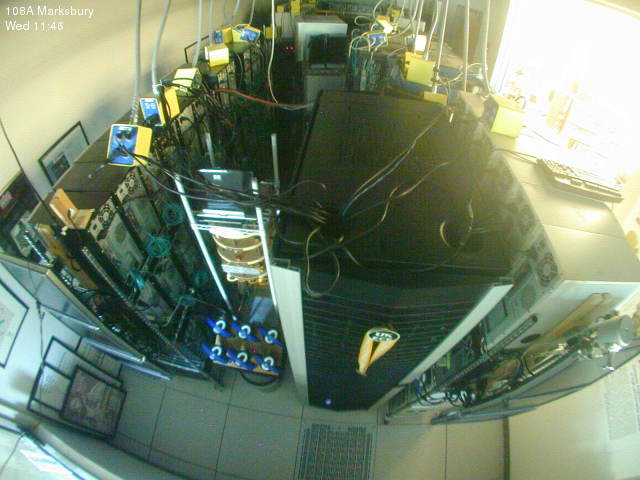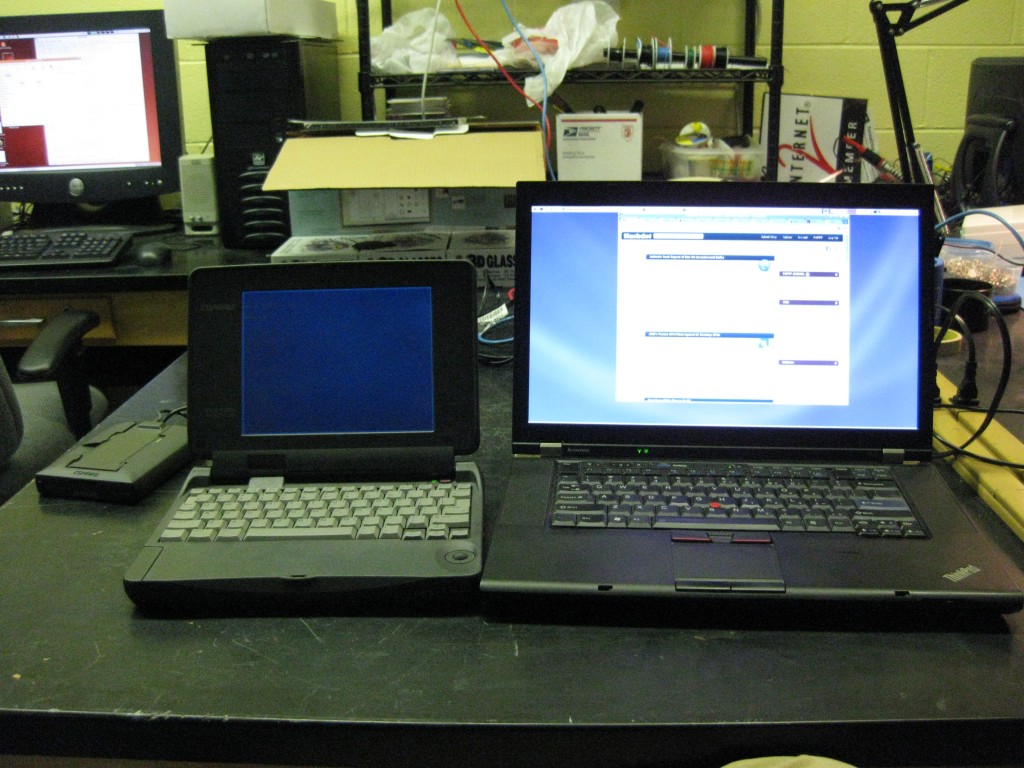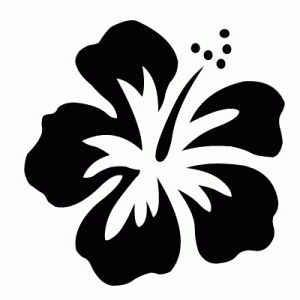(The following is long, rather technical, and somewhat esoteric. Sorry, it’s what I do.)
I try to keep reasonably abreast of developments in Arch Linux, since it has been my favorite distribution for about seven years now, and the OS on my primary-use computer for five of them. Someone (almost entirely a single very loud someone as it turns out) has been making noise about package signing in pacman, the package manger used by and written for Arch, and said noise propagated up to an article on LWN, so I took some time out tonight to read up on the matter.
The short version is that the description of events on pacman developer Dan McGee’s blog seems to be essentially correct, and the “Arrogant and dismissive” accusations were the result of someone new showing up and making long-winded demands on the mailing list in regard to a topic which has been under (occasionally contentious) discussion for years. The Arch community can certainly be a little blunt, but it has never struck me as unfriendly or inappropriately autocratic (there is quite a bit of the “Those people actually doing things get to decide how they are done” mentality: as far as I am concerned this is exactly right for community projects).
The two primary things I learned in reading are that package manager security is indeed a hard problem, and that most of the possible attacks would be extremely difficult to carry out, regardless of package signing. The typical least concern matter of security: if production machines anywhere that matters are having their DNS (& etc.) spoofed on the required scale, there is a much bigger problem than trying to slip compromised packages into systems during updates. I’ve also discovered that generally, people don’t seem to care: for example, as best I can make out, gentoo has had discussions on package/repository signing since 2002, support since 2004… and it isn’t generally used today. The Arch Wiki has a nifty article about how various distributions handle package security in the context of designing a system for Arch – it is somewhat incomplete, but the only comparison of existing systems I found. Note that the page was started and largely populated in July of 2009.
One thing I don’t quite understand is why there isn’t a movement toward, at least optionally, performing updates over secured connections: simply using ssl (which has it’s own problems) for mirror-to-mirror and user-to-mirror communication would (aside from making the CPU load involved in running a mirror much higher and considerably slowing update downloads…) convey many of the befits of signed packages/repositories with less hassle. More importantly, it would close many of the holes in package management systems which do support signing for those individuals and organizations with sufficiently critical systems and/or paranoid administrators to be willing to swallow the overhead.
With all that in mind, I find myself agreeing with the pacman developer’s ambivalence on the issue – a security scheme for pacman is not so much a “critical feature” as a”nice to have”, largely for future proofing. Likewise, a broken scheme, or one so obtrusive it goes unused is probably worse than none at all. The obtrusive issue is honestly probably the most important to me – one of my favorite things about pacman is that the makepkg process is incredibly easy. I can often go from a source tarball or CMS checkout to a easily handled package as fast as I can (safely) build and install by hand. Contrast this with, say, Debian, where packaging and installing even simple software is often a painful multi-hour affair even with things like debhelper, and simple packages tend to (in my experience) do unhelpful things like fail to uninstall cleanly. I want making my own packages, and building or modifying packages with scripts written by others to remain easy and transparent much more than I want to be protected from improbable attacks.
Forcing the issue (it looks like security features will appear in the next few pacman release cycles as a result of the noise, mostly handled by existing developers) was probably not the right thing – the security scheme should have been done slowly, carefully, and correctly by someone who is actually interested in the matter – the last point both so that it really is done right, and because Arch and Pacman are community maintained projects, where everything should be done by someone who cares, as Linus himself puts it, just for fun.