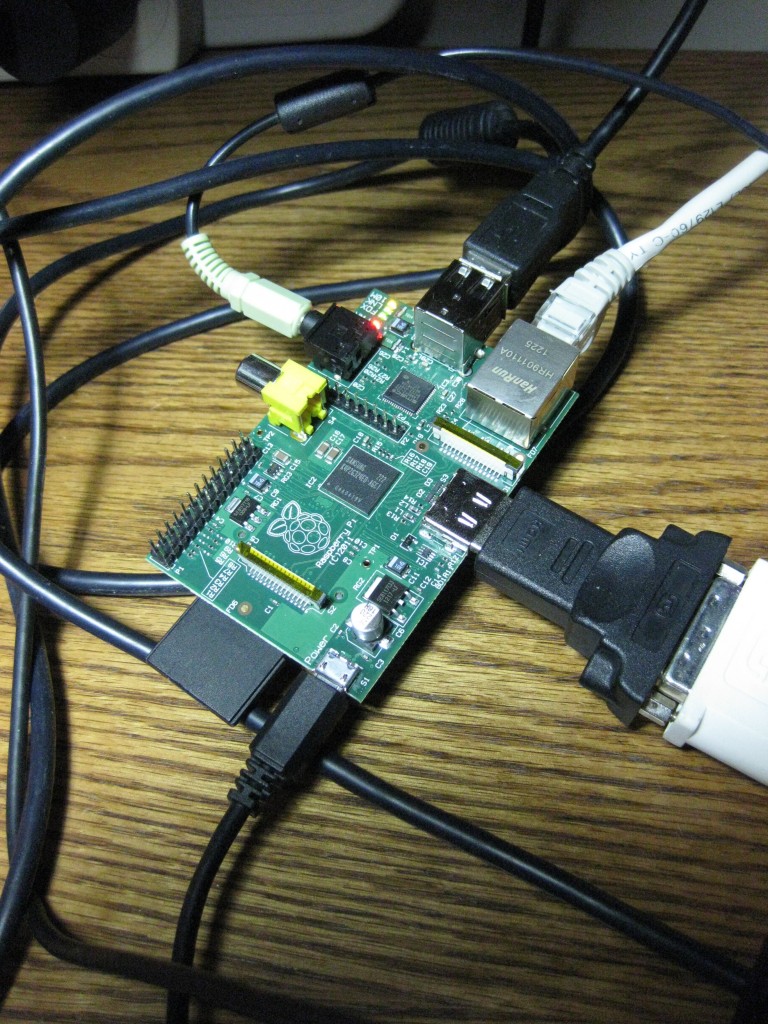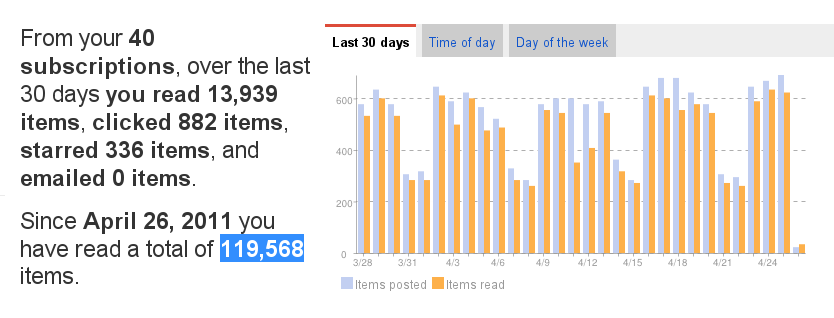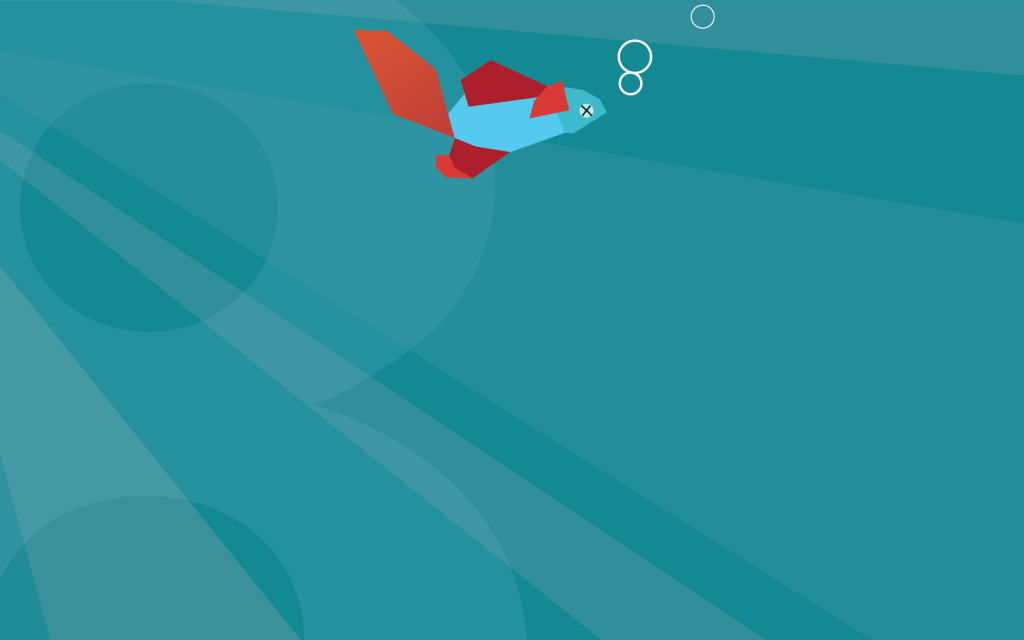So there has been a spat going on, where Mitch Altman is parting ways* with other important folks in the Maker movement over concerns about their accepting DARPA money for STEM education. The organization accepting the grant is largely being represented in the arguments by Tim O’Reilly.
Altman and O’Reilly are some of the more substantial organizers of hacker/maker types, and I generally have a great deal of respect for their opinions and activities… but I don’t get what the DARPA fearmongering is about. As far as I can tell, the only problem is that from 1972-1993, and again from 1996 on, the U.S. Government’s technology investment agnecy has had “Defense” prepended to its name out of political necessity. I suppose part of my befuddlement is that the ethics of such things have long been carefully thought through in academia, so seeing the non-academic maker types fret about it is novel.
First off, let’s talk about DARPA. Go read the mission statement. They are tied to the DoD, but their job is to develop technology. Basically, it’s in the United States’ strategic interests to make sure domestic technological advancement keeps pace with or exceeds that of the rest of the world. Strategic does not mean military, I would like to think most of learned this, if not in school, at least from playing empire-building games. The MENTOR program this grant in in particular comes from is to fund education that will nurture future engineers and scientists, to support the goal of advancing science and technology. This is fundamentally the same organization that funded most of the major advances in computing (See Project MAC, MULTICS, and the Internet), even though they grew a “D” in their name, and were founded out of fear of the Soviet’s technological capacity. As it turns out fear of annihilation is a great way to get reluctant politicians to think about the future. DARPA isn’t the armed forces, they’re the US government’s way of investing in technology.
Next, let’s take a little dip into the philosophy of technology. Once some useful bit of technological progress has been made, it won’t be long until EVERYONE has access to it, such is the nature of history and technology. More cynically, the U.S. Military-Industrial complex will do whatever they want with any technology they dredge up, whether or not they paid for its development. Arguments about the intention of technology are kind of ridiculous, and yes, I’m aware that that makes my Utilitarian ethical precepts show. To use one of my favorite examples instead of going into a nebulous argument, the same cheap sensor and storage technology that makes mass surveillance possible also allows us all carry a recording device with which we can watch the watchers and disseminate our findings (so long as our rights to record police stay intact). The difference between menacing and empowering technology is entirely in its application, and the creators, much less the creators’ financial backers, generally don’t get a whole lot of say in the matter.
Finally, let’s talk about practical matters about politics and money in the United States. First, if you’re involved in the technology industry, you are already complicit. Like so many things in the modern world, the technology industry is, to a distressing degree, driven by the military industrial complex. We talk about the need for funding NASA as a matter of driving the leading edge of science and engineering so that technologies trickle down into our every day lives. The same applies to defense; World War 2 and the Cold War were arguably the primary technological drivers of the 20th century. I tend to think of DARPA, like the DoD operated national labs, as “The conservatives won’t let us fund science, so we call it defense and do it anyway.” Yes, it is reprehensible that “Education” and “Science” will get cut, but “Defense” won’t. Yes, some immediate military technology comes out of DARPA programs, but whether or not we are in a decade with the “D” prepended, it has always been about advancing technology. The principle here is that the U.S. Government is offering up money to advance STEM education from a fund that looks enough like defense to remain funded, and it is even better that its use is being directed by people who’s ideas about STEM education are agreeable, to O’Reilly, to Altman, and to people like me.
I’ll even admit there is a little bit of self-justification in here, but we’re all being a little ridiculous: Mitch made his announcement, most likely from some kind of Linux box (Which is a developed clone of a cut-down version of an old ARPA project), on the Internet (which is based entirely on the fruit of another ARPA project).
So, my opinion? Let’s celebrate that a little piece of the DoD budget is going to paying makers to teach future makers instead of fighting wars of aggression on flimsy pretenses in random oil-rich nations on the other side of the world. It surely isn’t perfect, but it is a step in the right direction.
* A bit of my own ideological weirdness: most of the argument took place on Facebook, which I think is sort of an embarrassment to our society, so the link to the original source is indirected through Slashdot.