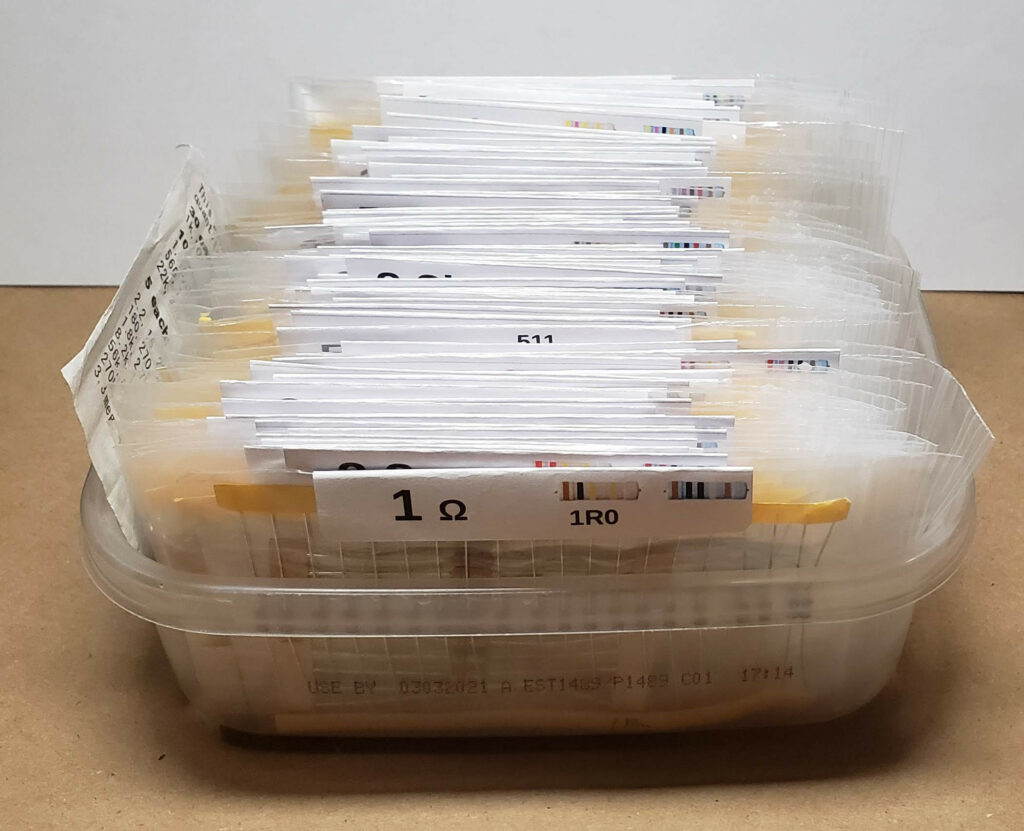Source: OSNews
In what seems like several lifetimes ago, the mobile devices market seemed like it would be wide open. Even as the window for platforms that weren’t Android or iOS was closing rapidly, we were all hoping we wouldn’t end up with another duopoly. While there were several contenders – BlackBerryos 10, Windows Phone, to name a few – quite a few more nerdy mobile device users held out hope that instead of neutered, restrictive, and limited operating systems, we’d end up with a true computer in our pocket.
No other device represented this slice of the market better than the Nokia N900.
Like what we do? Become an OSNews Patreon and support our continued work!
The N900 was the last standard Linux mobile device from Nokia, the last in the line of the N770, N800, and N810 internet communicators. The N900 was the first to include mobile phone functionality, making it the first Linux mobile phone device from Nokia, but not the last – the N950 and N9 would follow, but those were markedly different, more Android and iOS than standard Linux.
The N900 ran Maemo, Nokia’s Linux platform for mobile devices, developed in collaboration with and/or using many popular open source Linux projects, like the Linux kernel (obviously), Debian, Gtk, GNOME, Qt, and more. Maemo’s user interface used the Matchbox window manager, and its application framework was Hildon. Underneath the Gtk+ user interface, Maemo was a remarkably standard Linux distribution, based on Debian, so you had easy access to all the usual Linux and Debian command line tools. It used APT for package management and software installation, BusyBox as the replacement for the GNU Core Utilities, and the X window manager.




Still, despite its heavy focus on open source software, certain parts of the software stack were still closed source, like some code related to power management, as well as certain bits and bobs of the user interface, like a few status applets. This “mostly open source, but with some closed bits and bobs” would be a running theme into the future branches of the platform, like Sailfish and MeeGo.
The hardware of the N900 is a case of throwing everything humanly possible into a single device, but to keep costs down, it mostly consists of cheaper parts. For example, the 800×480 resolution looks crisp on the 3.5″ display, but despite being released almost two years after the iPhone, the touch screen is resistive and requires a stylus. The SoC is a Texas Instruments OMAP3430, with a single core running at 600Mhz, supported by a 430 MHz C64x+ DSP and a PowerVR SGX530 GPU. You’ve got 256MB of RAM, 256MB of NAND flash, and 32GB of eMMC flash.
The star of the show, of course, is the slide-out keyboard. It’s a full QWERTY keyboard that’s reasonably comfortable to type on considering its small size, and anyone who has ever used a Symbian device with a keyboard will feel right at home. It’s got a little kick stand, stereo speakers, and TV-out functionality through a special dongle and cable. Seeing Maemo 5 output to a giant 55″ 4K TV is a special kind of entertaining. Add to this the various standard things like WiFi, Bluetooth, a headphone jack, removable battery, rear and front camera, a dedicated camera button, and probably a few other features I’m forgetting.
The N900 comes packed.
Users of the N900 when it was new were a special kind of people. One of them was my brother – he was a die-hard N900 user for many years, so much so he bought a spare N900 in case his main one died. It wasn’t until the N900 really couldn’t keep up with modernity anymore – well past that point, honestly, but let’s not hurt his feelings – that he begrudgingly decided to switch over to an Android phone. He gifted one N900 to me for my collection.
The N900 is a special kind of device that, while a footnote in mobile history, holds a special place in the hearts of a dedicated group of users who nobody is serving any more. These people wanted a proper mini-computer in their pocket, preferably running Linux, and the N900 was the only device that properly fit that niche. Its sort-of successors – the N9 and Jolla Phone, which I both have as well – simply do not fill that niche and do not scratch that itch.

Today, most N900 users have probably migrated on to Android (and a few stragglers to Sailfish, I’m guessing), leaving behind the standard, regular Linux installation for the bastardised, weird Linux offshoot from Google. While you can install BusyBox on Android and unlock the bootloader and sort-of create an approximation of a standard Linux computer in your pocket – without the keyboard, without the more standard stacks and toolchains, it’s just not the same.
There is still some hope for fans of the N900 – and other people who want a true Linux computer in their pocket – since there are two companies that sort-of cater to this niche. First, there’s F(x)tec, which probably comes closest with its line of smartphones with a slide-out keyboard. They currently offer a very cool device up for pre-order that’s capable of running Android, Sailfish, Ubuntu Touch, and standard ARM Linux distributions as well. I’ve been trying to get into touch with them for a review unit, but they have not responded (we’re small, after all).
Another option that requires a bit more squinting are some of the very tiny laptops made by GPD – such as the GPD Pocket 2 and similar devices they make. They’re not quite the same as the F(x)tec or N900, but you can get quite close. GPD, too, has not responded to review requests, but again – we’re small, and if you can send stuff to outlets like Linus Tech Tips, OSNews simply isn’t on your radar.
I’m genuinely sad that the N-line was yet another victim of Nokia’s endless mismanagement, since the N900 is simply a unique, one-of-a-kind device in a category virtually nobody even dares tip their toes in. I was never anywhere near the kind of hardcore user my brother was – I only used it as my main device for a few weeks, years ago – but I’ve seen the kind of loyalty it inspired, and that, in turn, was truly inspiring.
Despite its age, the N900’s story isn’t actually over. The community has stepped up and is developing an updated version of Maemo, called Leste. The last release stems from December 2020, and if there’s enough interest, I’ll see if I can get it running for a short review.