
The Latitude E7250 I’ve been carrying around since 2017 is one of my favorite machines I’ve ever had; it’s small, robust, has perfect hardware support under Linux… and is starting to get a little too feeble for some tasks I’d like to use it for, experienced a few spurious shutdowns, and has a screen crack causing delamination.
I continue to be a fan of having a small, relatively inexpensive machine for carrying around, and a believer in “The only Dell laptops with acceptable build quality start with a 7”, so in the tradition of the $400 for a refurb and RAM upgrade I spent on the E7250, I ordered one of its more-or-less direct successors, a refurbished Latitude 7390 on a half-off sale a few weeks ago for about $470.
After a few weeks, it looks to be an excellent successor. Nitpicky details and comparisons below the fold.
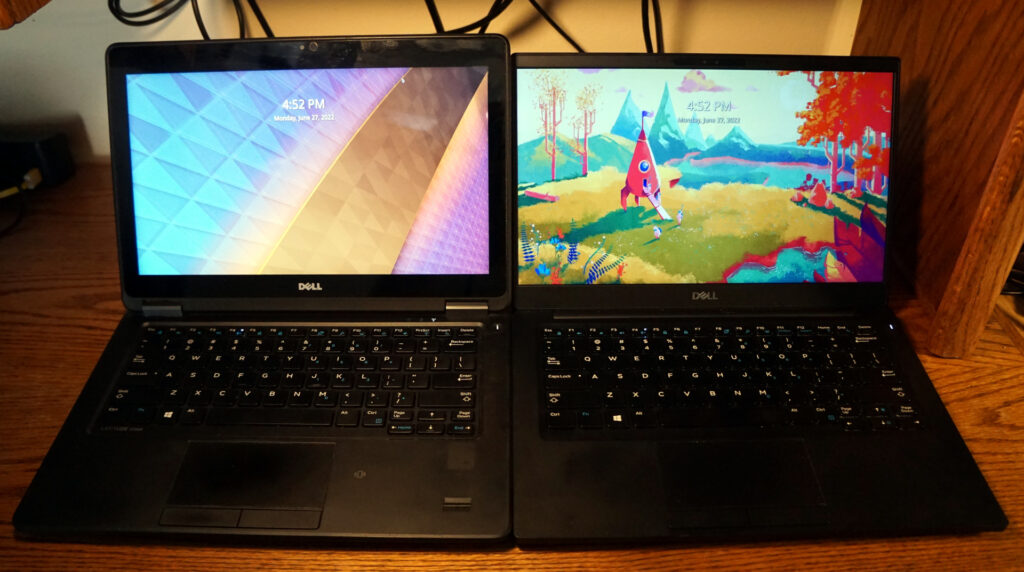

The 73xx line are roughly the same dimensions as the 72xx 12″ machines, but fit a 13.3″ panel in with thinner bezels … and frankly, the viewable area is so close I think it’s just a marketing thing.
The machine I ended up with is near the top of the line for the model, configured with an i7-8650U, 16 GB RAM, 512 GB SSD, a 1920×1080 screen with touch, and a backlit keyboard.
There is one more acceptable generation of this line with hardware touchpad buttons (the 7300), but they aren’t widely available in refurb channels yet. Annoyingly, the later 7310+ have gone to clickpads, and clickpads suck.
I’ve set it up in more-or-less the same way as the previous machine and most of my current systems, in a KDE on Archlinux arrangement.
Some feature notes:
Good
- This thing credibly estimates it will get up to 16 hours of battery life under light use, and I haven’t done any tuning.
- Absolutely no apparent incompatibilities with mainline Linux. Nothing that even requires screwing around, under Arch or a KDE Neon (pinned to the latest Ubuntu LTS, hence crusty) boot disc I tested with.
- Screen looks great, excellent contrast and stays even at both brightness extremes. The E7250 was fairly reflective and had some internally reflective surfaces, the 7390 is duller and laminated, which does better in most lighting conditions.
- Dell is staggeringly consistent. The 7390 is a hair thinner and noticeably lighter, but fits in the same sleeves, bags, etc. Likewise with their AC adapters; the 90W for my E7250 is the same as the 90W for the 7390 is compatible with the 180W for my Precision 7540 is compatible with 65W for my 3189 Chromebook beater. Apparently it will charge from the adjacent USB-C port as well.
- Benchmark-wise, it seems to be 2.5-3x as fast as its predecessor. For rough numbers just using the total from ‘7z b’ the E7250 shows about 7736, and the 7390 shows about 20612. Plenty of umph for modern tasks like “I need to spin a whole-ass VM for this one piece of incompatible software” or “Video chat via a godawful electron app” without making scary fan noises or slowing everything else down unacceptably. My big i7-9850H/48G machine does about 36232 on the same benchmark, for scale.
Bad
- No apparent external indicator LEDs. The E7250 has a few LEDs in the hinge, one of which “breathes” to indicate sleep, the 7390’s power state is non-obvious when closed. There’s a slot that looks like it contains an LED in the front, but it doesn’t appear to do anything? Maybe it does things in the weird not-sleep power states.
- The touchpad is …oddly sticky? Worn? Needs to wear in? I’m acclimating to it. At least it has real buttons.
- (Very much opinion) They removed the Fn+BackArrow and Fn+FrontArrow Home and End mapping. While dedicated keys are typically a feature, I really like that particular overload since it interacts logically with Ctrl+Left/Right word skip in most sane editors, and doesn’t require as much motion.
- It’s not something I care much about on a little laptop, but the speakers are surprisingly bad. They’d still be quiet and tinny if they weren’t down-facing in a way that covers them when using the laptop.
- There is a pretty substantial ding in the back center of this particular unit that was labeled as “cosmetic grade A.” I’m not actually bothered about it, the machine is meant to be thrown around, but my previous dellrefurbished buys have been cleaner.
Unsure
- The E7250 had raised block hinges, the 7390 has an embedded spine hinge. Doesn’t seem to make much difference.
- The E7250 has a rear DC barrel, the 7390’s comes out on the left hand side near the back.
- It has one of those goofy pulse-illuminated IR cameras for facial recognition built in. Apparently there’s a utility called “Howdy” to use it like windows Hello. Probably useless, but harmless.
- The 7390 has a microSD slot, most of my other machines have full-size SD. Less flexible, but I am usually using a microSD in an adapter on other systems anyway.
- In order to keep it thin, the 7390 has a springy RJ-45, the E7250 was thick enough for a fixed one.
- The 7390 has lost the E7250’s Mini DisplayPort connector, and only has HDMI plus the lone USB-C is a Thunderbolt that can do displays with an adapter (which does appear to just work under my KDE/ArchLinux setup).
And while I’m publishing notes about the setup, a few software stack thoughts:
I tried archinstall for the first time, just to see how it did.
The disc tool is klutzy, I tried it a couple times then gave up and cfdisk and mkfs’d myself. It errored on not-yet-valid certificates, apparently because the hwclock was in UTC with no zone set? I selected the option to chroot for additional tasks at the end and it …didn’t.
That said, after a couple false starts, it did produce a usable system and headed off classics like “forgot to install a bootloader” or “Oh, there is no way to connect a network in the installed image.”
Conclusion: Archinstall is not my thing, I’d rather just do it by hand. The old (pre-2012) curses menu-driven installer (Arch Installation Framework) that mostly served as a checklist to call the appropriate tools in the right order was more to my taste.
KDE has started preloading Konqueror by default, Konqueror>Settings>KDE Performance>Uncheck “Always try to have one preloaded instance” to disable. Apparently this changed like a year and a half ago, which is weird since they’ve adopted Falkon (formerly QupZilla) as part of the project so it’s not such an obvious default (and everyone is running a Chrome derivative or Firefox anyway).
See previous note about Firefox’s ever-worse tab design, at least there’s a workaround.
I’m still irritated that none of the libvirt/qemu based solutions really make a decent replacement for VirtualBox for tasks like a graphical Windows VM for recalcitrant software, or running OVAs containing whole brittle dev environments or the like. Just using QEMU with a set of hand-rolled launcher scripts is the closest competitor right now.

