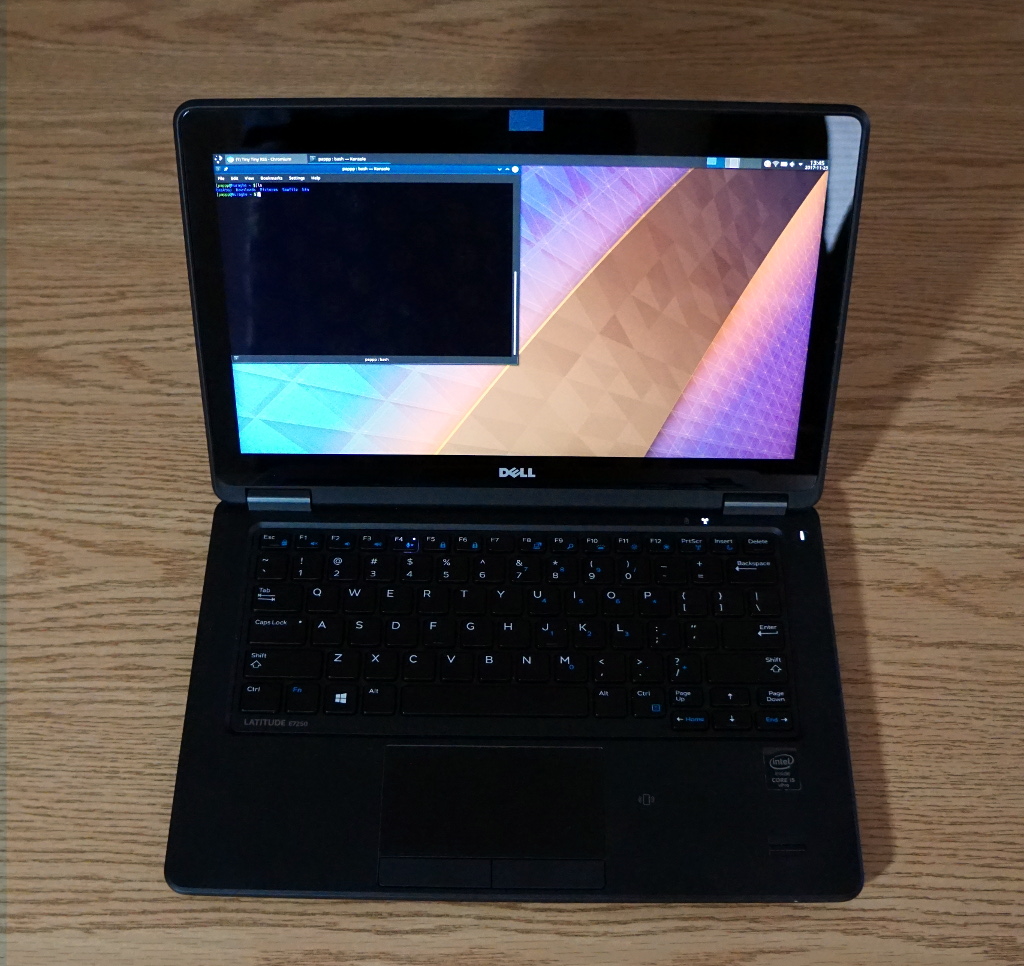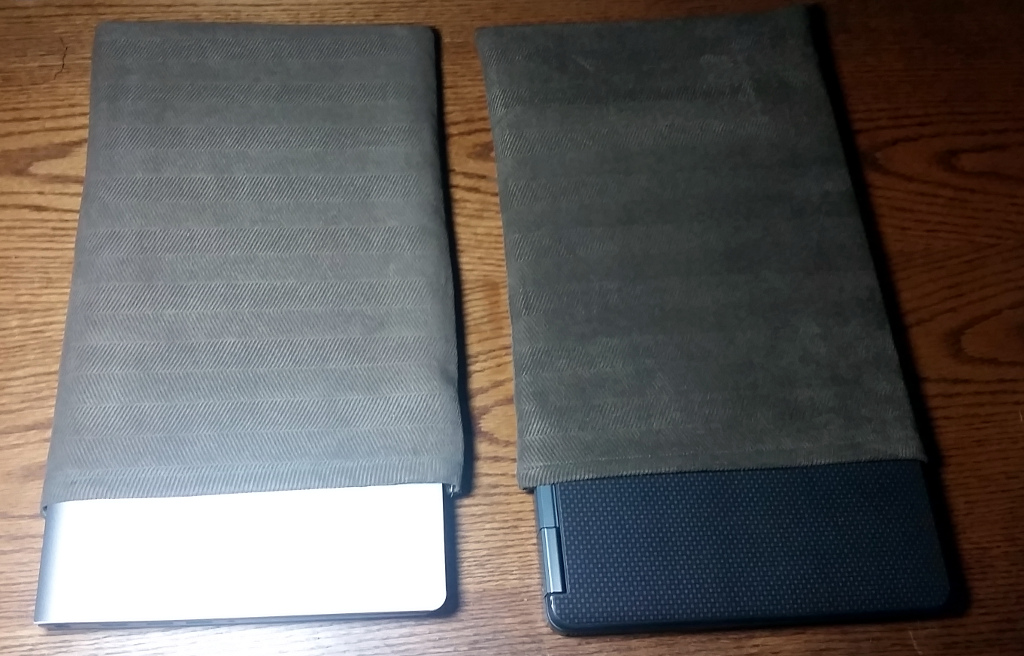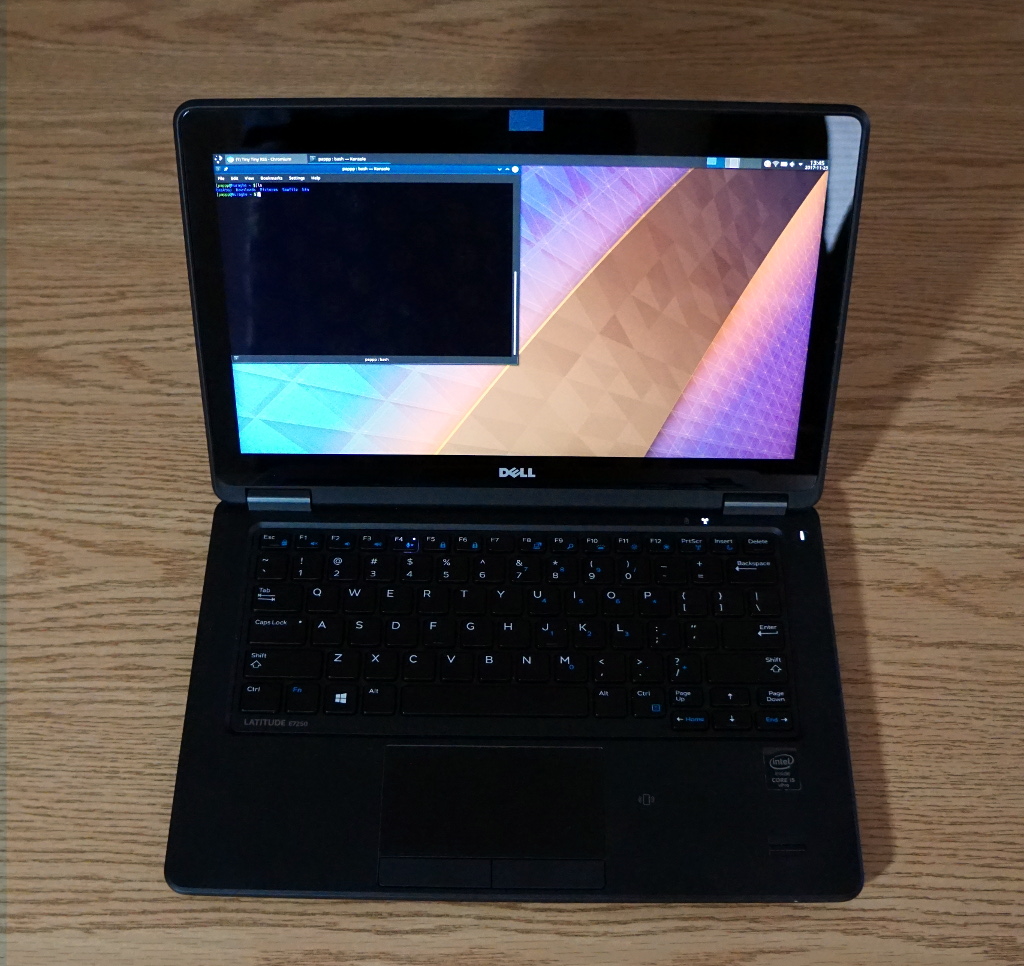
I picked up a refurbished Dell Latitude E7250 (Dell’s “Premium” 12.5″ laptop, just over a generation out of date) because the little loaner Inspiron 11-3000 I’d been using as my carryin’ around laptop had become unacceptably shitty at essentially all the things I wanted to use it for. The E7250 is Superb, with notes:
The E7250 fit my wishlist perfectly: ~12″ 1080p screen (option – be careful when shopping, the 1366×768 version is common and much less compelling), touchpad with real buttons, decent keyboard, solid state everything (This one has a 256GB msata SSD), slight preference for touchscreen (I like it for Canvas’ SpeedGrader, and idly scrolling web junk), and located in a region of the the price/sturdiness curve that lets me carry it around all the time without worrying about it.
The particular machine I ordered is the i5 variant, was shipped with Windows 8.something, a single 4GB stick of RAM, and was marked “Cosmetic Grade B” due to some minor wear marks, so it was listed for $350+s&h because no one wants Windows 8, 4GB isn’t really enough anymore, and they discount rapidly on condition. The first two are both trivially fixed with the OS replacement I was going to do anyway and an extra 4GB DDR3L SODIMM in the second slot, so the fact that it was extra-cheap due to strange decisions by the original owner was all win for me, and I intend it to be my rough-and-tumble machine, so pre-scratched is almost a feature.
Easist. Linux. Install. Ever. Intel are usually good citizens drivers-wise, and it is very much an “Intel Inside” type setup, so this isn’t terribly surprising, but things like multitouch on the screen, volume and brightness controls, indicator lights, SD reader, etc. all happened without any intervention on my part.
- I haven’t messed with the fingerprint reader/smartcard/nfc device (A BCM5880, I don’t have any use for it so I haven’t even looked)
- After a couple days I discovered the headphone output wasn’t working, I ended up needing to drop an
options snd-hda-intel model=dell-m6-amic into a .conf file in /etc/modprobe.d to get the output directed to the right place, it seems to be working now.
Everything else Just Worked™. Even secondary details like display switching aren’t giving me any trouble.
KDE5/Plasma/Whatever it calls itself these days on Linux with all the automation and fancy turned on may actually comprise a better “Mac” than Apple is currently delivering, in terms of being a UNIX system wrapped in pretty chrome and automated magic. I was considering Hackintoshing the thing (which would have required a suitable replacemnet Wifi card) just to re-familiarize myself with OS X, but it seemed like too much trouble. I just went with my usual ArchLinux, but instead of my typical, minimal XFCE-and-no-magic environment, I went for full “modern magic” – Plasma with default apps where suitable, NetworkManager, Pulse, systemd default components wherever they have set up shop, etc. I’m sort of stunned by how slick the whole arrangement is, even if a lot of it is ideologically bothersome. Despite Plasma’s reputation as a memory hog, it was perfectly responsive even before the second 4GB of RAM arrived (at least as long as Chromium was kept in check).
The Windows 8 system it came with claimed it would only get ~4hrs of battery with default settings. It looks like the Linux system will get about twice that with only minimal automated tuning (a powertop --auto-tune thrown in to a unit file to set parameters at startup, and more-or-less default settings in powerdevil), which is lovely. It’s possible the Windows install was frantically modifying itself the entire time I was booted in to it, but Windows does that enough that it isn’t an exceptional condition. The touchscreen didn’t seem to be working in Windows, so maybe it was just an unsuitable image?
The DellRefurbished setup is really nice. It’s a joint operation between Fedex and Dell Financial Services, so it’s super fast turnover and turnaround. The storefront lets you see the service tags of things you’re looking at, so you can see the actual configuration of the machine with details like exactly which arrangement of memory modules are in systems, which puts it way ahead of most refurb channels. This machine was marked “Cosmetic Grade B” apparently because of a minor scratch on the bottom (Unless the unexpected carbon-fiber-print decal over the actual carbon fiber top shell is hiding some sins), which is very generous. I’ve bought a couple things from them recently and always been pleased.
Tiny gripes:
- The PWM frequency on the keyboard backlight is a little low, so it appears to “shimmer” when you move the machine.
- The display hinges are a little soft-opening, so setting it down firmly (or attention from an auto-rubbing cat…) will tend to cause it to flop all the way open or closed.
- The lower chassis feels slightly plasticky next to the glass-and-carbon-fiber upper chassis, but it’s still solid.
- The Microphone Disable light on the F4 key is on-when-disabled, and a little too bright – I fixed it by poking it with a black sharpie. This is really pretty much all I can come up with, it’s an excellent piece of hardware.
The keyboard is surprisingly comfortable for a 12″ machine – I did some nontrivial typing on it and did notice some wrist discomfort from pivoting my hands close together, but with my build I get that unless I’m on a split keyboard. It wouldn’t be out of place as a non-miniature keyboard. I’m personally fond of the Fn+Left/Right=Home/End thing Dell does on their smaller machines (Ctrl+Left/Right moves a word in any sane editor, so it’s a natural extension), which this machine does, and less-fond of the Fn-Up/Down=PgUp/PgDn, which this machine doesn’t do, so it’s especially agreeable.
I may regret getting such a high-density display, not because there is anything wrong with it or any scaling behavior, but because I’m getting spoiled by the density and might need a 4K next time I upgrade my larger machine.
I’m really digging the Plasma setup, I occasionally flirt with Kate as a text editor, and in an environment where it is sharing libraries with things already in memory, it’s a lot more justifiable (and fast to launch). I have a pile of user-comfort accouterments going with this machine, it’s doing redshift with redshift-qt to leech the screen down to 4500k at night, I’m extremely pleased with the “Obsidian Coast” color scheme I have set (Breeze Dark, IMO, doesn’t have enough contrast between active and inactive windows, or window border and background), etc.
Also, following tradition, I made it a little upholstery fabric sleeve.