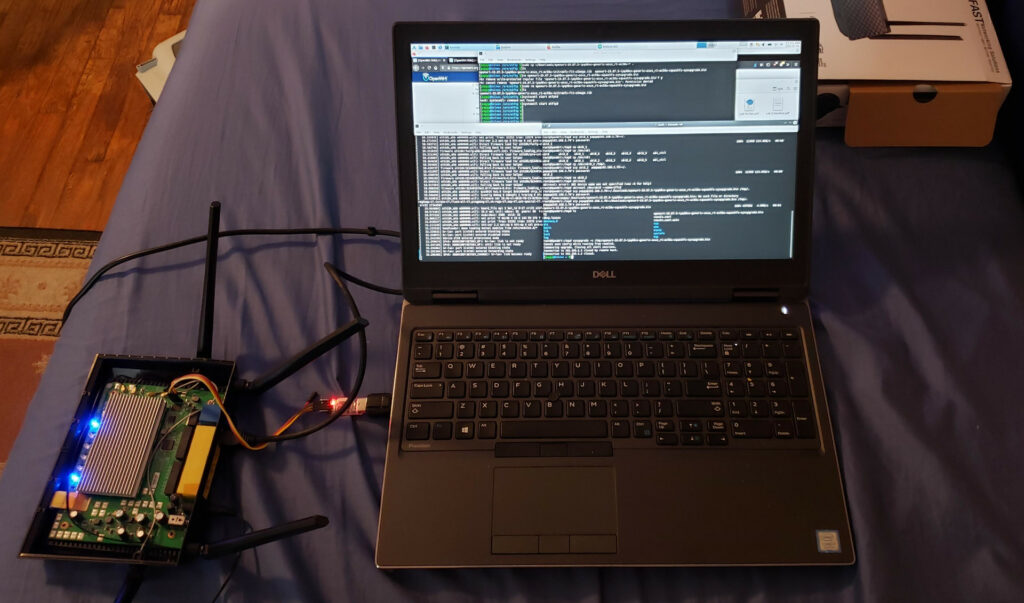
I’ve been running a TP-Link Archer C7 flashed with OpenWRT at home since early 2016 (and a TP-Link 1043ND with OpenWRT for years before that), but since I moved into my current place over the summer it has been falling over every couple weeks. It hasn’t been logging anything (I have a flash drive mounted that it persistent logs to) but goes down until hard reset, most likely just because of the load of two heavy stream/video-conference/file-sync users (…and probably not because of my kitten chewing on the antennas. Probably.) Rather than updating/diagnosing I decided that was a good excuse for a new faster router.
TL;DR: The Asus RT-ACRH13 is an excellent current-production OpenWRT host for ~$65 with only minor install challenges, and represents a significant upgrade over the Archer C7.
Initially I was looking at a GL.iNet GL-B1300 (Convexa-B), but after some forum and wiki reading and comparison shopping, the Asus RT-ACRH13 had better reviews for throughput and feature support under OpenWRT, and was cheaper by about $20, so I went for one.
I, of course, flashed it with OpenWRT, following the open the device and plug in a serial adapter method from the wiki, because vendor firmware is for chumps. There is a software-only flash method documented that uses a cooked intermediate version the vendor firmware will accept as an update, but going ahead and populating the serial pins seemed preferable for my circumstances.
The only deviation from the instructions I ran into is that it looked like the Gnd pin of the serial pads was not drilled clear. I tried to wick the solder out of all the serial pads, and the other three came clear easily but the Gnd pad would not come clear even with flux, extra solder, a hotter iron, etc. and it didn’t look like solder in the PTH from the top. So I ended up drilling it with an 0.75mm bit in a pin-vise and it worked fine. I also partially cracked one of the two hold-down clips on the case top while I was initially taking it apart, and model glued it to reinforce while I worked, but that is irritatingly not unusual with modern devices.
The rest of the install worked exactly as described; just to document the extra details, I gathered all the files and documentation and installed atftpd (my preference has drifted in the last 5 years, I used to do tftp-hpa, but atftpd is, IMO, more cleanly integrated on modern systems) on a laptop. I plugged said laptop directly in to a router LAN port, manually set the interface to 192.168.1.70 (this particular host runs KDE+NetworkManager, so I did it from the little KDE config utility) so I wouldn’t have to change anything along the way, dropped the router install image in /srv/atfptd, did a systemctl start atftpd and let it rip. Make sure you use a 3.3V tolerant USB-Serial adapter, I grabbed a pl2303 adapter out of my bin of assorted USB-Serial adapters, but the counterfeit MAX232 next to it would have worked fine too. Have the terminal up and focused and your finger on the 1 button while the router powers, because the timeout to interrupt the boot is short, and the prompt is not immediate on power-on. Kill your TFTP server and custom network configs when you’re done so they aren’t confusing later.
Despite generally similar-on-paper specs (~700Mhz CPU and 128MB of RAM) the RT-ACRH13 is strikingly faster. Even the luci interface is noticeably more responsive; apparently having 4 cores instead of one really matters, maybe things are better optimized on ARM7 than MIPS32, maybe there was something dying in my unit. The network performance difference is even more striking, iperf from a laptop in my office to the server wired in to the router (…by a piece of Cat5e cable that Cyrus had chewed at least one pair to bare copper found during the swap, which makes this test very not fair) peaked out at about 73Mbit/sec on the Archer and is up to 215Mbit/sec on the new unit – the Archer C7 didn’t like to negotiate the better-performing 5GHz modes and the ACRH13 goes straight for 80MHz channels in the fancy ac encodings. There are some warnings about oddness with VLAN configuration under OpenWRT (they apparently work, just with UI quirks) with the chipset in the ACRH13, but I haven’t been using VLANs so that’s not an issue here.
So as long as it remains stable, I’m happy, especially for $65.

