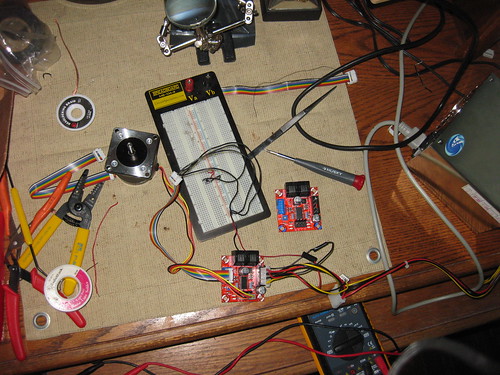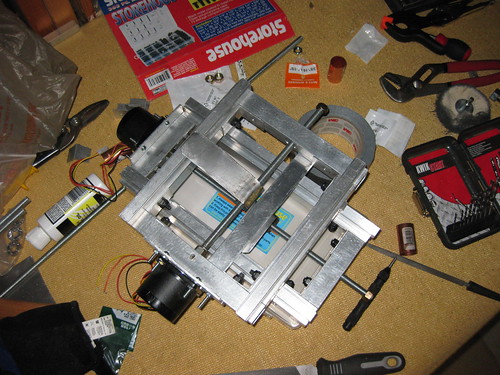I saw a couple of really impressive examples of Anti-Convergence on the trip to Portland, and ran into a couple pretty good arguments for the concept. The best example was the girl in front of me on the long leg of the flight; she was dual wielding an iPod Touch (or iPhone) for games, and some sort of hard drive based music player for music. The strange thing is, I’m sure the experience of each was better than using the touchscreen as a convergence device as I’m sure Apple intended. Touchscreens are still terrible interfaces for music players. I use, and for the most part enjoy, my n810 as a music player, but the inability to use it without taking it out and looking, like I could with the physical interfaces of it’s predecessors, is frequently irritating.
I ran into several good reasons for not using a single device, because I was (so much as I could) doing so. I was, for several hours, using my n810 as a a music player and ebook reader. The combination keeps the onboard DSP and the screen (with backlight) enabled, which drains the battery very much more quickly than either operation (particularly music only) on its own, to such an extent I had to switch to reading a dead tree book or risk killing my entertainment. The thing is, I don’t need more battery (MOAR BATTERY!) very often, just on a rare, almost always premeditated occasion. Maybe those silly little rechargeable external battery pods are actually a good idea.
This hits both issues; the eggs in one basket problem, where having a single converged device leaves a single point of failure (compounded by my tendency to hack on my gadgets), and the battery tech issue, where the ability to power gadgets is significantly lagging other gadget features right now.
I also always run into a pair of problems with cellular convergence devices; the blooducking assholes in the cellular industry, and the potential for breaking my phone. There is a strong tendency to lock down the ability to hack on devices with phones, and the ones they haven’t locked down are extraordinarily expensive. There is a fairly valid argument for the lock-down, as it is a reasonable concern that users (or some black-hat assholes’) actions could disable the cellular functionality, potentially cutting someone off in an emergency.
Maybe one day there will be a magical converged device (perhaps one of these things with a dual-layer epaper+active screen?), that will fit in a pocket and suffice as a web access mechanism, phone, music player, and ebook reader. Until then, I’ll keep eyeballing all the fancy new widgets, and using my collection of (moderately) reliable old ones (and dead tree books) until there is actually an improvement.
Web Presence
Page Navigation
Meta
-
Recent Posts
Random Quote
58. Fools ignore complexity. Pragmatists suffer it. Some can avoid it. Geniuses remove it.
— Alan J. PerlisCategories
License

Unless otherwise noted, this work is licensed under a Creative Commons Attribution-ShareAlike 3.0 United States License.