
Over a year ago I started working on an inert HP Apollo 9000/735 a friend gave me from their collection to avoid moving it cross-country. I’ve recently got it working, and am posting notes about the fun.
At the end of my first post about it, I had recapped the power supply, but had not found a monitor that would talk to the enormousCRX-24z video board with its 1280×1024@72Hz Sync-on-Green via 3x BNC output, or verified the condition of the discs.
As you can see from the splash image, all of those things have been remedied.
My first workaround attempt was to throw a USB-Serial adapter into the serial port configured 9600/8/N/1 and see what happened, just looking for proof of life. Concerningly, initially, nothing happened. A fellow retrocomputing enthusiast also working on a 9000/735 who I’ve been talking to on reddit suggested that theirs did produce output on a serial port, but they did not have a video board installed. That seemed like a good tip, so I pulled the pizzabox sized video board out, tried the serial port again and… got the firmware prompts.
c) Copyright. Hewlett-Packard Company. 1992.
All rights reserved.PDC ROM rev. 1.2
IODC ROM rev. 1.0
208 MB of memory configured and tested.
That’s proof of life enough for me. Apparently the firmware has some kind of auto-selection for the primary console and defaults to keyboard-and-display if there is a video card present. It did not, however, detect a valid SCSI disc.
Shortly thereafter, the monitor problem turned out to have an easy out; while none of the ones I had in the basement wanted to talk to it, the Dell P2314H I have on a VESA arm attached to the hutch of my desk upstairs works fine when attached via the DEC BNC to VGA cable it came to me with. It’s a little inconvenient to drag all 45lbs of the 735 upstairs when I want to poke at it, but it didn’t involve buying parts, so it’s fine. Apparently most Dells of that series will accept all kinds of bullshit signals.
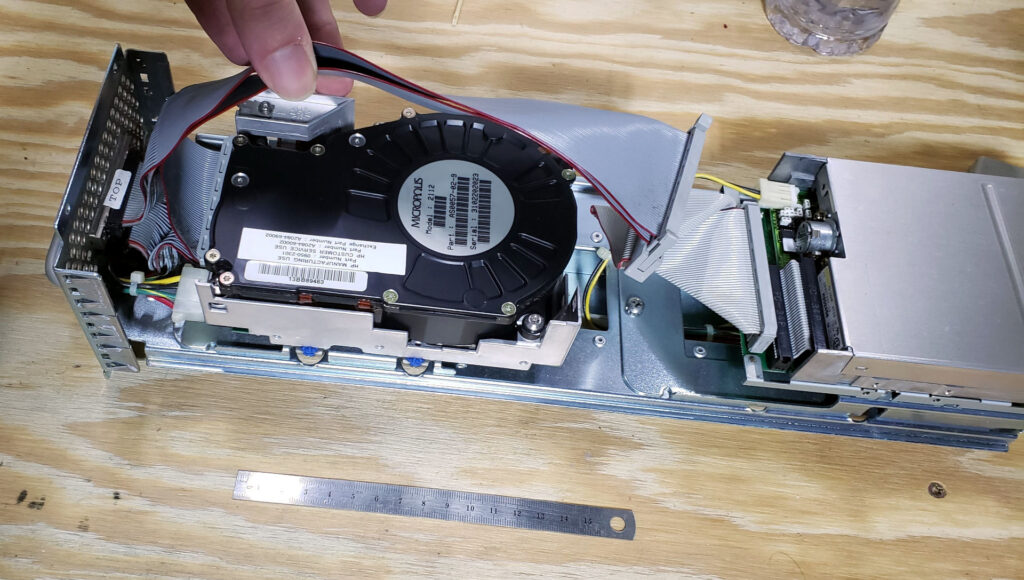
The next problem was discs. Once I had display, I wasn’t seeing any sign of it detecting at disc. At first it was clearly my fault: somehow while looking around at the system and manuals I failed to note that there isn’t any internal SCSI routing: you need to run an HPDB50 cable up from the port on the back of the motherboard to the “SCSI IN” port in the top cage with the drive sleds. I didn’t have a suitable cable around, so I had to spring for one from some random Amazon seller.
(aside. Even the floppy drive is nuts. It’s a a normal 34-pin Shugart style 3.5″ 1.44MB floppy drive from Teac… with a Teac “FC-1” Shugart floppy to SCSI adapter instead of running the floppy signals directly to the motherboard)
The cable, as it turns out, was necessary but not sufficient. The big ol’ micropolis full-height hard drive installed in mine appears to be quite inert. Later in the process when I got more working, I got repeatable “POWERFAIL” messages if I put it on the bus, and it doesn’t spin when plugged in to a independent power supply so…no.
I own a SCSI2SD, purchased originally for my OpenStep Thinkpad Project, but it is currently installed in my Powermac 6100/66 DOS, and uh… it’s kind of a pain in the ass to configure so I avoid re-configuring it when possible. So, I picked up a BlueSCSIv2 which uses an RP2040 and some appropriate bus transceivers to do SCSI emulation with solid performance and MUCH less annoying configuration – it works from files instead of raw blocks on the SD card, and inherits configuration from the file names instead of a separately flashed configuration, so it’s MUCH easier to fiddle with. It is also dramatically less expensive, I paid $40 shipped for the BlueSCSIv2 (as a kit that needed the through hole soldering done, because it seemed fun and saved a few bucks), my SCSI2SD was about $70 in 2020.
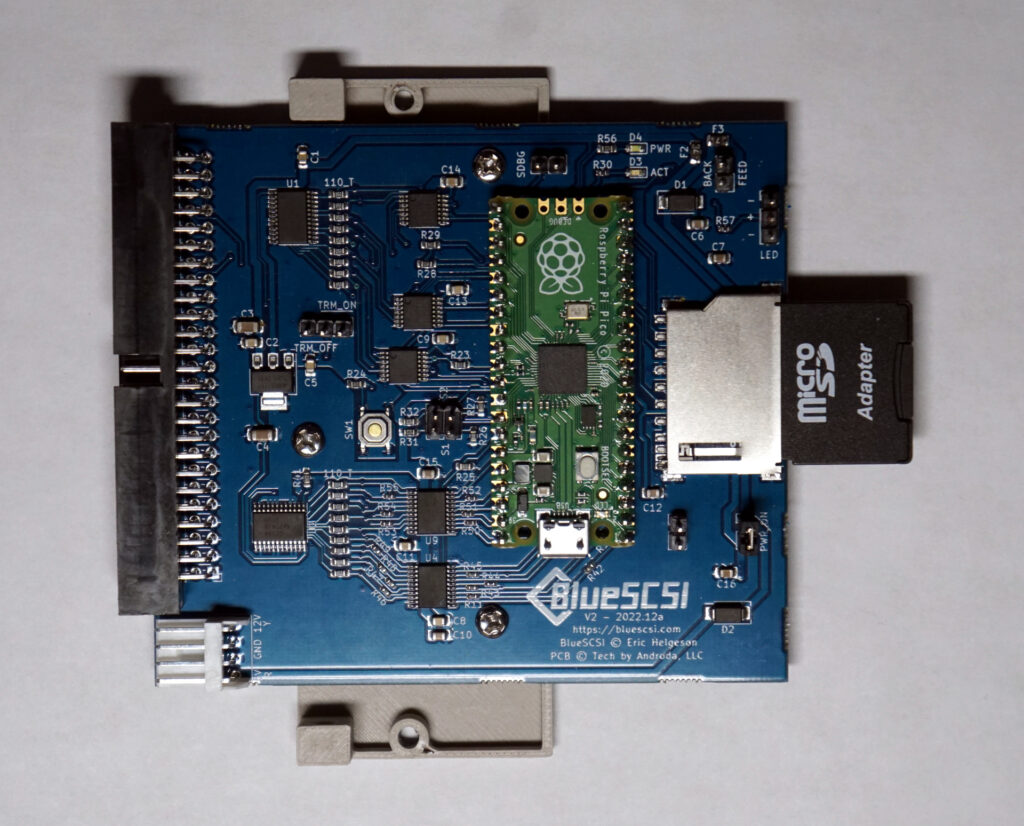
I’m happy to report that the BlueSCSIv2 appears to work perfectly with HP PA-RISC machines.
I obtained HP-UX 10.20 install media from (IIRC) the Tenox archive. 10.20 is a bit late for the 735 (1997 vs. 1992), but several sources online suggested it was a good choice for the 735 with decent performance and good software compatibility.
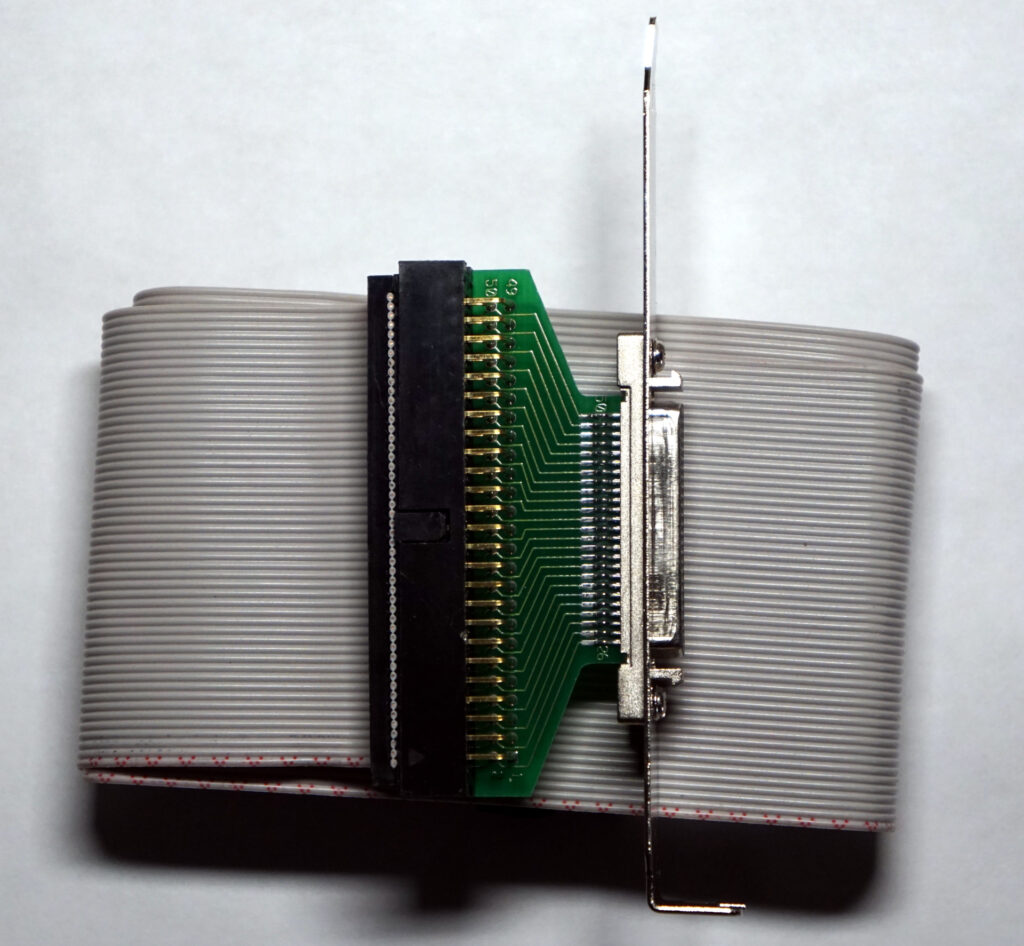
I simply dumped the install ISO onto a FAT formatted SD card with a “CD3” prefix on the file name to make it SCSI ID 3 and report as a CD drive, a zeroed out 2GB file with a name prefixed “HD4” for similar reasons, popped it into the BlueSCSI, and plugged it in in place of the drive cage via a HPDB50 to IDC50 adapter (it’s a simple wire adapter, mine was meant to be installed in a port cover).
It powered right up, enumerated both devices on the bus in the ISL interface, booted the CD, and after a few configuration options, chugged for an hour installing from the virtual CD to the virtual HD.
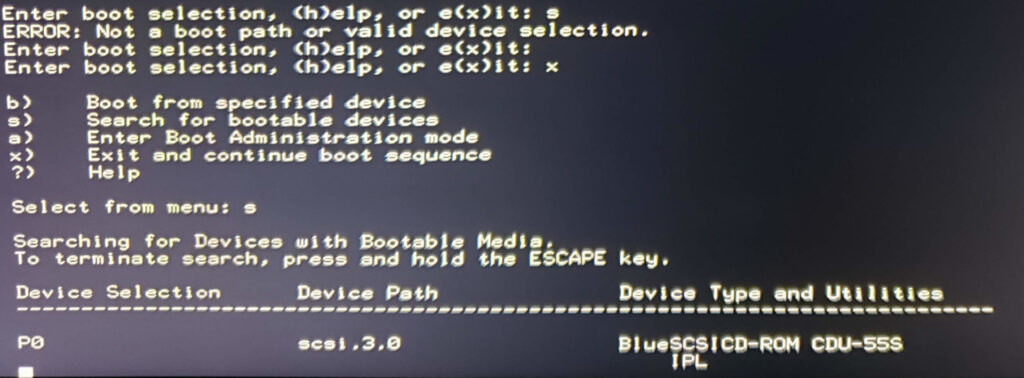
At the end of the install I was greeted by a GUI configuration manager. 10.20 is NOT y2k compliant without patches, so be mindful about setting the date. A useradd later and I’m right at home in the very 90s rainbow-sorbet-vomit visual design of CDE.
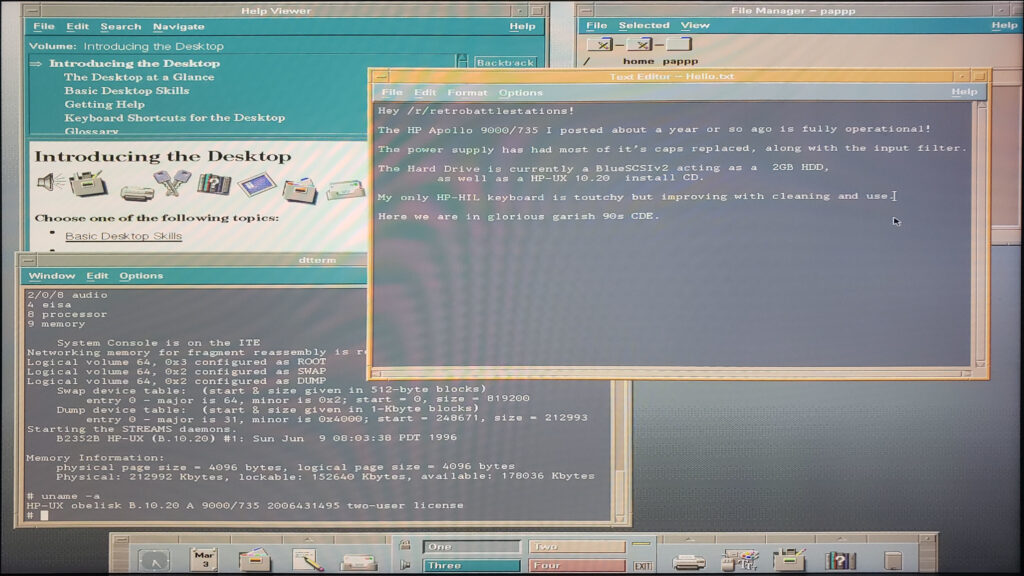
The HP-HIL keyboard it came with is, in addition to being filthy, a little bit flaky. I took it apart and lightly wiped the membrane and pads with some isopropanol, which helped but it’s still a little sluggish. I’m suspicious the contacts where the membrane meets the PCB, but . It’s a sort of stunningly shit keyboard for something bespoke to such an expensive line of machines. At least it keeps keyboard enthusiasts from snapping up this flavor of already rare and expensive keyboards to adapt as desk jewelry.
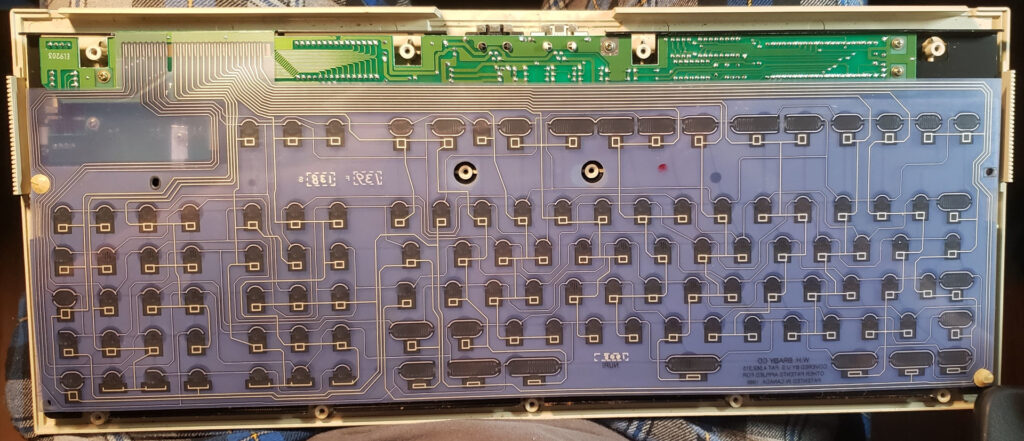
There seems to be a moderate amount of software still available; high on my list are the PHIGS development tools (PHIGS was a stateful graphics API that lost out to immediate-mode API’s like SGI’s IrisGL which became OpenGL) and Apple’s MAE for HP-UX …because who wouldn’t want to run a mediocre Mac on a workstation that costs large tens of thousands of dollars? I’m also curious if I can find (and run which might involve a little license cracking) some of the early programmable logic design and similar EDA software for HP-UX.
Since (virtual) disk swapping is easy I may also make images with some older HP-UX versions, and/or an OpenStep/Mach for PA-RISC install, but I’m not super eager since there is even less software available for that than for the x86 version.
It looks like the same kind of BlueSCSI tricks might unblock me on the Sparcstation 20 from the same haul, which has been rejecting CD drive after CD drive, so I’ll hopefully have two more of the surprisingly large assortment of bespoke and at the time completely out of reach workstations of the 90s and early 2000s.

