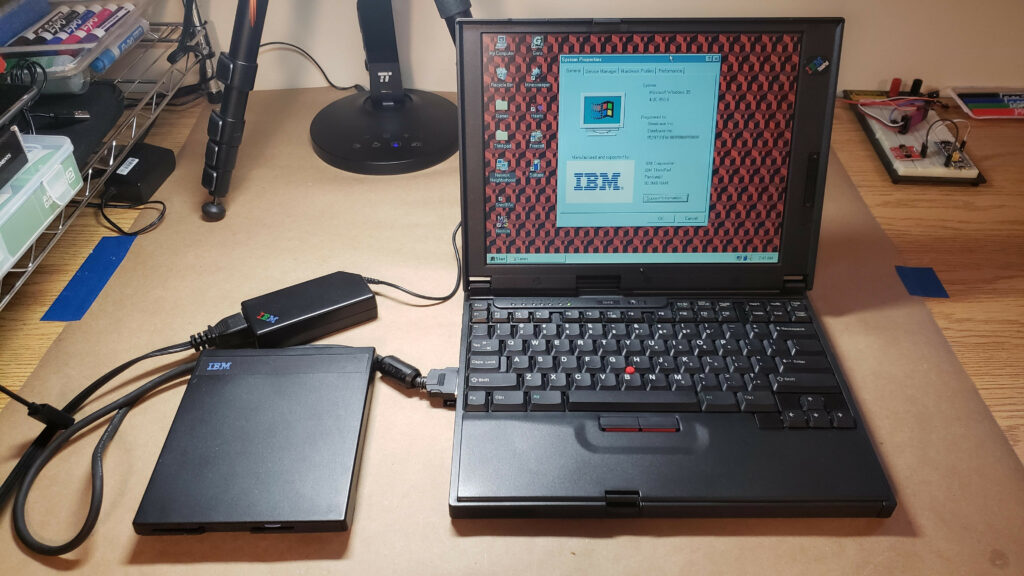
I’ve been idly looking for one of the mid-90s ThinkPads known to have perfect OpenStep/Rhapsody support for years as a fun collector piece, but been unwilling to pay eBay prices. The other week I scored a pristine IBM ThinkPad 560E for $20 in a Shopgoodwill auction, below is notes on getting it up and running, plus some relevant history and plans.
It’s the fancier model (2642-40U, with a 166MHz Pentium MMX), and the only external sign of physical wear I can find is a little scuffing on the external logo badge. It was listed as “Shows error 00161/00163” and “No HDD”; the former of which a quick search shows is IBM for “Dead CMOS battery,” and the latter of which was visibly a lie because this thing still has its screw cover stickers intact, and removing the HDD from a 560 chassis is (irritatingly) invasive.
Sure enough, one new CR1220 later, and powered from a “close enough” AC adapter from the parts bin, it booted from the original 2GB HDD into a very clean Windows 95 installation with all the IBM addons (including Lotus SmartSuite), Microsoft Entertainment Pack #2 and 3, plus some emulators and ROMs added around 2003. None of the non-game files look like they had been touched after 1998, and there were no user documents, so my theory is it was a corporate buy (See Steelcase registration) that never got used by whoever it was given to, and was briefly used as a game machine some years later.
I’m really impressed with it as a Windows 95 box; it boots to desktop in a bit under 30s and it’s more responsive than I remember Windows 95 being. Then again, it’s quite late and ritzy by Windows 95 standards, and I have used some truly shit Win95 boxes.
Initially the battery was reporting itself dead, as you would expect for a 23 year old battery. On a whim I tried the “briefly near-short the battery with a continuity tester in both directions and see if it will take a charge” thing while I was probing to see if it showed any potential (it did, around 6v) – I got lucky, not only did it not catch fire, the original battery now charges to “full” and holds a nontrivial charge, it claims an hour or two in the battery meter which isn’t far from original claimed endurance.
It didn’t come with a cap on the TrackPoint, so I swiped a proper “classic dome” from the spares that came with my T60p to make everything period correct (aside: why are classic dome caps so expensive these days? The soft domes are cheap and everywhere). I still don’t care for Trackpoints, but it has cachet.

Having proven it working, I promptly turned around and spent another $45 on an IBM external floppy drive with the 17mm connector ($25, working after a few spins of a cleaning disk), matching AC adapter ($10, I paid an extra dollar or two for one with the three-color logo), and 64MB low-profile 144pin SODIMM ($10). The 560E maxes out at 16MB soldered in + 64MB module = 80MB so now I’m living 1997 large. It is a bit picky about RAM; the module has to be short enough to not bump the battery holder – the first one I was planning to use from the pile of parts that was once my Winbook XL was too tall.
The 560E is unbelievably compatible for a small laptop, especially of its time. It had first-party support for Windows 95, 98, 2000 Pro (only with the last BIOS release), and OS/2 (See thinkpads.com’s archived driver and software page). They were fairly popular as Linux boxes. It’s known to run both OpenStep 4.2 and Rhapsody DR2 perfectly. That last point is really why I bought it, OpenStep is historically interesting, and unlike Linux and BeOS, I haven’t spent a bunch of time with it. It’s easy to get 4.2 going in VirtualBox, and earlier NextStep releases in Previous, but want to try it on period hardware. I’m also hoping to try for a Rhapsody DR2 install – the last public-ish x86 release of the transitional series between OpenStep and OS X; it looks like a hybrid between the Mac OS 8 “Platinum” theme that was the only success of the Copland fiasco, and OpenStep UI, running on the NeXT Mach/XNU stack. Rhapsody is extremely picky about hardware and I’ve never managed color or sound in a VM, but everything is supposed to work on here.
And yes, to be clear, this whole project is primarily for the experience of OpenStep/Rhapsody on period hardware and/or making some “honorary Macintosh” IBM hardware meme pictures. A 560 running OpenStep was shown at Macworld Expo 1997 as “the future,” details of that machine in this Nextcomputers thread where Marc J. Driftmeyer who set it up for Steve Jobs tells us all about it, so a 560 chassis really is an ideal host for the task. This is a weird turn, since I was and remain in the”BeOS would have been a better choice” camp.
I bought a SD to 44-pin IDE adapter figuring the hard drive would be on its last legs and/or I’d want it to cheat at the OS install thing and dd images prepared in a VM on, but now I’m hesitating because it’s healthy, never been opened, and maybe the whine and ticking of a 90s HDD is part of the experience…
Next I need to find a suitable SlimSCSI PCMCIA card with cable and an external SCSI CD drive (or suitable adapter for one of my old Apple internal CD drives), preferably for less than I’ve spent on the rest of the project. One is required for doing in-place installs of the NeXT family OSes on these things, and they are generally not cheap.


Minor typos:
“especially of it’s time” ->
“especially of its time”
“on it’s last legs ” ->
“on its last legs “
Oh, yup, I’m bad about it’s/its.
I have a rule to help remember: his, hers, its – all of them are possessive but none of them have apostrophes. “It’s” is a contraction, short for “it is”.
That’s not a rule, that’s the literal definition of the 2 forms.
These were just fantastic at the time. Slim, light, super keyboard. 30secs to boot. Fair play to you.
i have in my hand here an adaptec slimscsi 1480a card, with the 50 pin centronics tail and a normal F/W scsi tail. also in the box is a pcmcia serial card “Das232” and its 9 pin tail. email me and you may have them for any consideration you think worthwhile. nfi if they work now but once they did.
I snagged a SlimSCSI1460D with cables on eBay for $20 a few days after I wrote the post, but it still hasn’t shipped, so I might drop you a line if it doesn’t pan out.
If you do decide to use the SD->44-pin adapter, beware that it may end up slower than the native hard drive, even with a genuine class 10 SD card. I have used a few of these over the years to revive classic hardware, and I’ve come out better buying used IDE drives off eBay for $10 each or less, rather than deal with a slow/unresponsive SD adapter. The chips used on those adapters are bottom-barrel stuff and at best I’ve gotten about 5MB/sec sustained transfer rates. That was with a genuine Samsung EVO 32GB card in an adapter with a “Sintechi 1309” chip, and placed in a Dell Latitude CPx running BeOS 5.0 Pro. It also stalled out a lot, making the OS unresponsive while the adapter struggled to catch up with the tasks it was given.
Hmm. I went for the SD because I have a stock of small SD cards, and a couple of the things I want to do with it won’t address drives past 2 or 4GB. I’m waffling between “I’m not sure I want to open the machine” and “I want to preserve the Win95 image” while I wait for my SCSI hardware, so I might look at other options.
I would feel the same way! I was comfortable opening up my Dell because it had previously been upgraded before I got it, and its hard drive access is trivial compared to your laptop.
Worst case if you do have to wipe the Win95 drive, you can use ProduKey by NirSoft to recover the license key, then use a Win95 installation disc to reinstall. Back when I cared about keeping the Win98 factory image on that Dell, that’s exactly what I ended up doing. Win98 doesn’t like the 40GB drive I have in the machine now, but I have several smaller IDE drives laying about I can use for that if the mood strikes.
Granted there are drivers to consider; I had backed up installers for all my Dell drivers years ago when they were still available from Dell’s support site, but I don’t know if IBM (or Lenovo) would have archives for your machine.
I’m usually cavilier about opening hardware, but it feels funny on something that made it this long unmolested.
Fortunately, thinkpads.com archived the old support site and I wgot myself a copy of the relevent page and files when I started working on it, so I have all the drivers for all the 1st party platforms.
I did not have to go to eBay or goodwill to find my 560X, it was on the shelf of computers past. I did get it from a charity refurbisher and I was a volunteer there doing the refurbishing.
I haven’t turned it on in a decade. When I did I got the same 161/163 error , set the time and continued the boot. What I saw caused flood of 2008ish memories. It booted into grub and had installed a Dual boot of Windows 98SP2 and Puppy Linux with a 2.6 era kernel. Both booted just fine.
Now what do I do with it. It is like a magical sword that must draw blood if its unsheathed. I got to find some use for it. I have the external floppy and the cd rom drive as well. They were not tried out this time.
I am missing email contact on you on you webpages.
So try ReactOS or SLAX or TinyCORE linux on you notebook
ReactOS is pretty tiny WinXP compatible (win32 api os)
you will be supprissed how tiny and fast is compared with genuine winXP
TinyCore is rocket-fast linux distro which may run from memory with nice X-windows.
SLAX is also good choice if you have 240mb of diska space (FAT32 is supported)
use Grub4DOS as bootloader (for multi OS boot)
example:
find –set-root /slax/slax.iso
map /slax/slax.iso
# file must be defragmented no memory mapping
# udefrag contig wincontig (NT2000 version exist or use UBCD ISO and defrag from there)
# or ReactOS live CD and add there contig x86 or EasyBCD there is special little defrag in instalation directories
# EasyBCD is using this cli defrag when you adding ISO files from GUI)
I had Compaq Armada 75mhz later 120mhz with 64MB RAM in the past
also check Vogons web-forum.
Sorry for my english i am not native speaker.