This post is a retro post on a retro topic – a repair I did in 2017 on a monitor made in 1991. I got a question about (probably) the same problem in another venue and realized I never put it online. I managed to dig up my pictures and notes, so there is useful information to be shared.
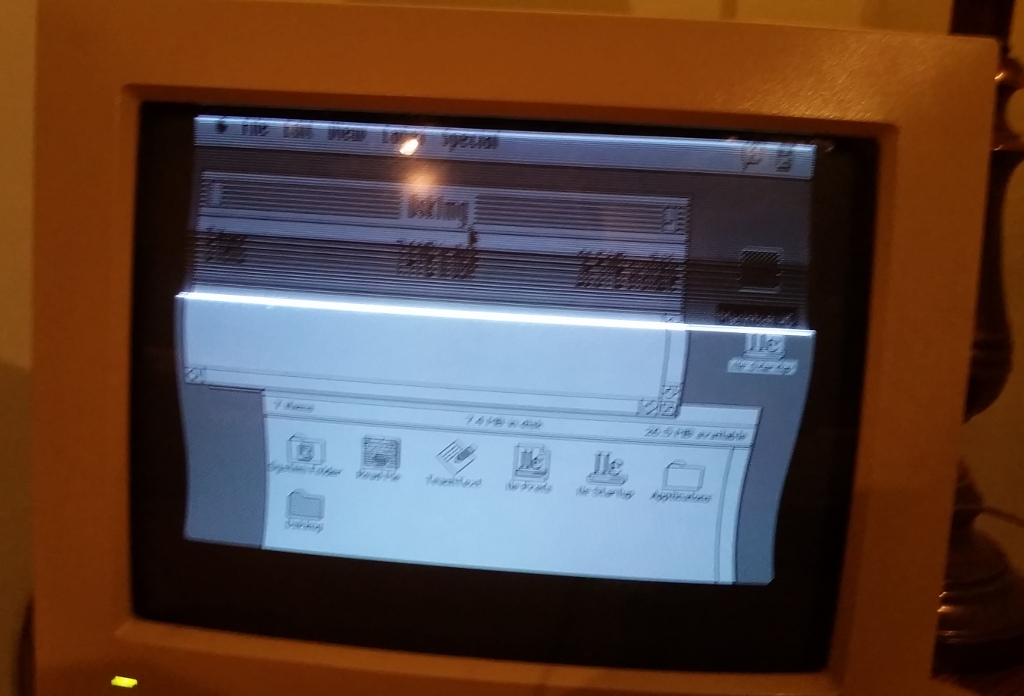
The end of my (2016) post about Recapping my Macintosh LC I discovered that my matching Apple 12″ Macintosh RGB Monitor ( M1296 ) was going pear-shaped, and speculated that I’d need to recap it.
About a year later, I got around to fixing it. Unlike the LC itself, the M1296 is distinctly not designed to be easy or tool-less to service (that’s fair, it’s a CRT). It has some awkwardly recessed screws, clips around the opening edge, and un-keyed connectors that make it challenging to work on. I found a couple tips on the Internet (one from techknight who had the same problem plus some cascading damage and posted video of their diagnosis/repair) that the most likely culprit was a 2200μF 6.3v electrolytic at C418 on the main board, and ordered some 2200μF 10V caps to replace it ahead of time.
Those tips were good, there was a pool of capacitor goo around C418 and no other visible damage. I removed the remains of the original cap, cleaned the board out out as best I could with Isopropyl alcohol, and put in one of my replacements, and it has been working fine since.
I found a 2019 post from JBRetro with a full Re-Cap list for the M1296, and they had the same known bad capacitor, so it seems to be a repeatable weak point.



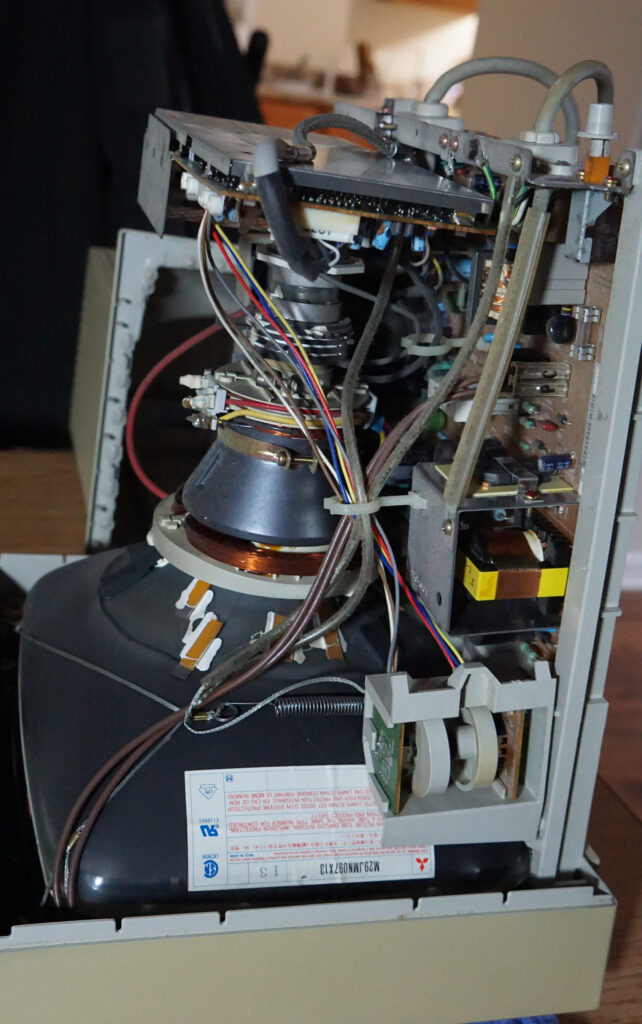
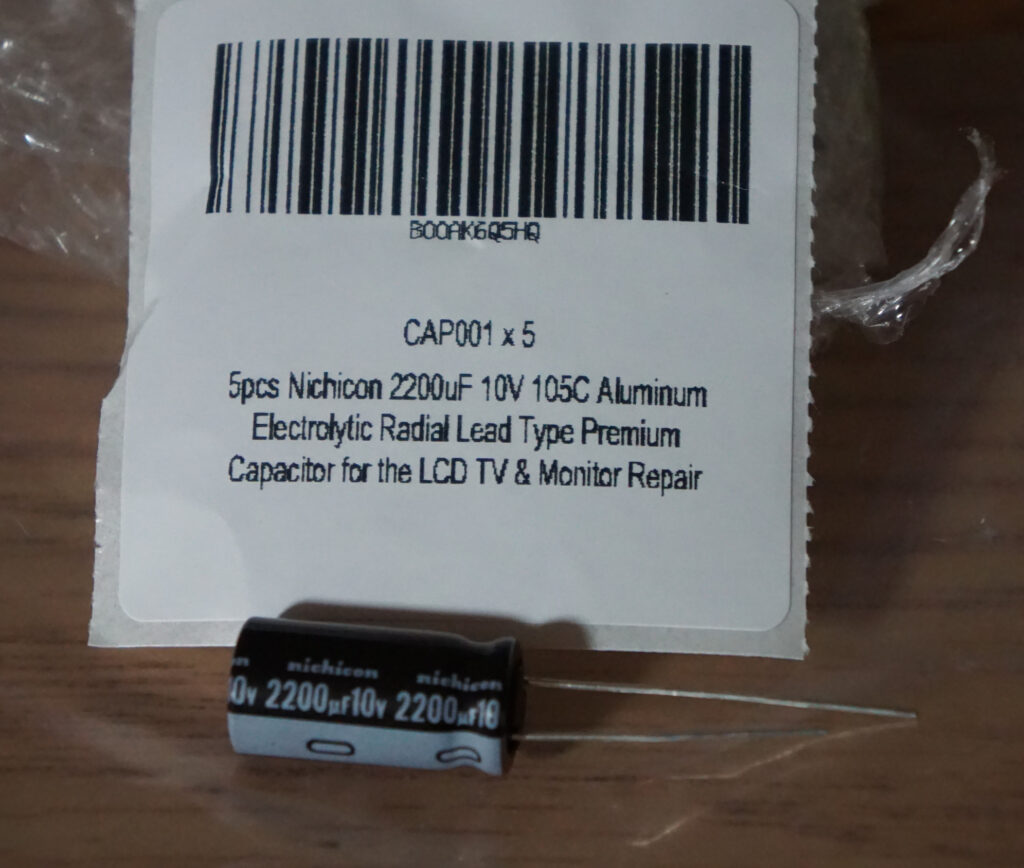
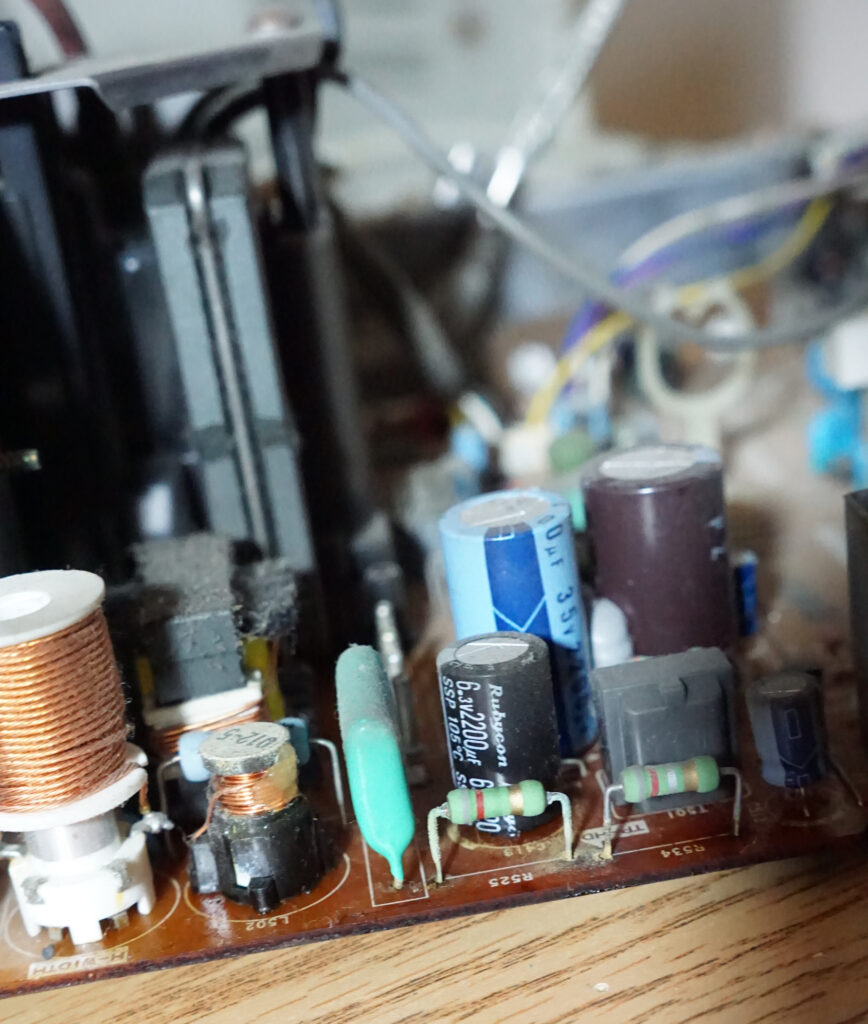
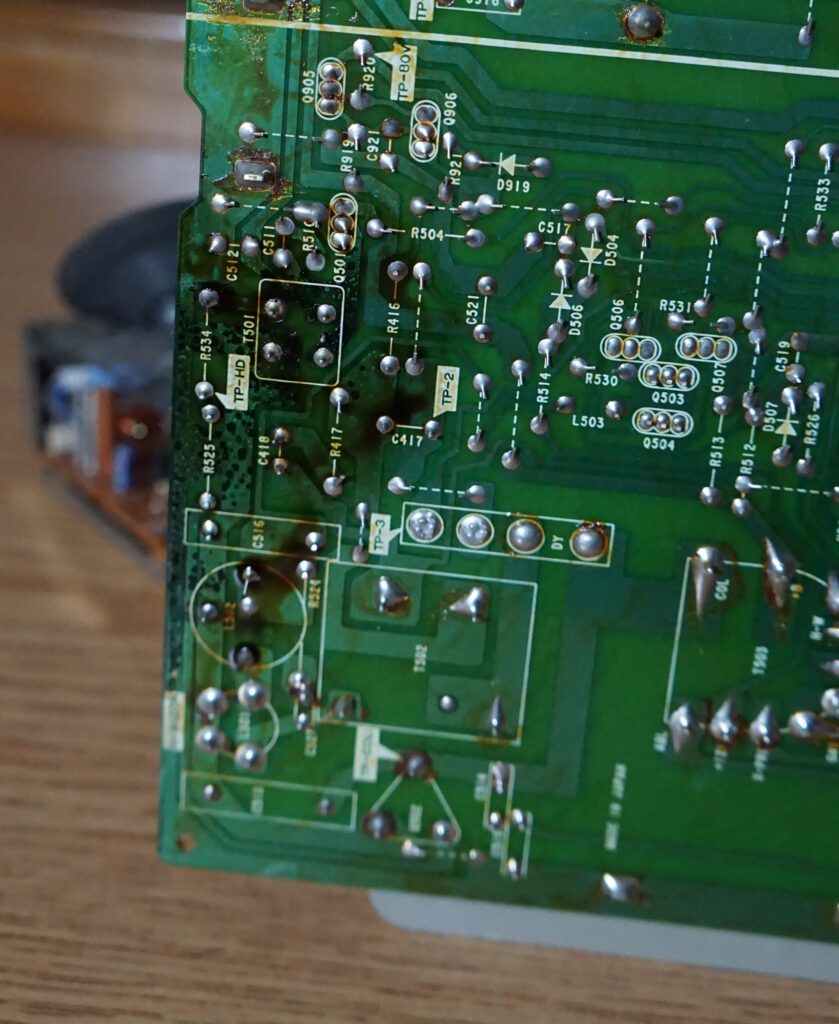
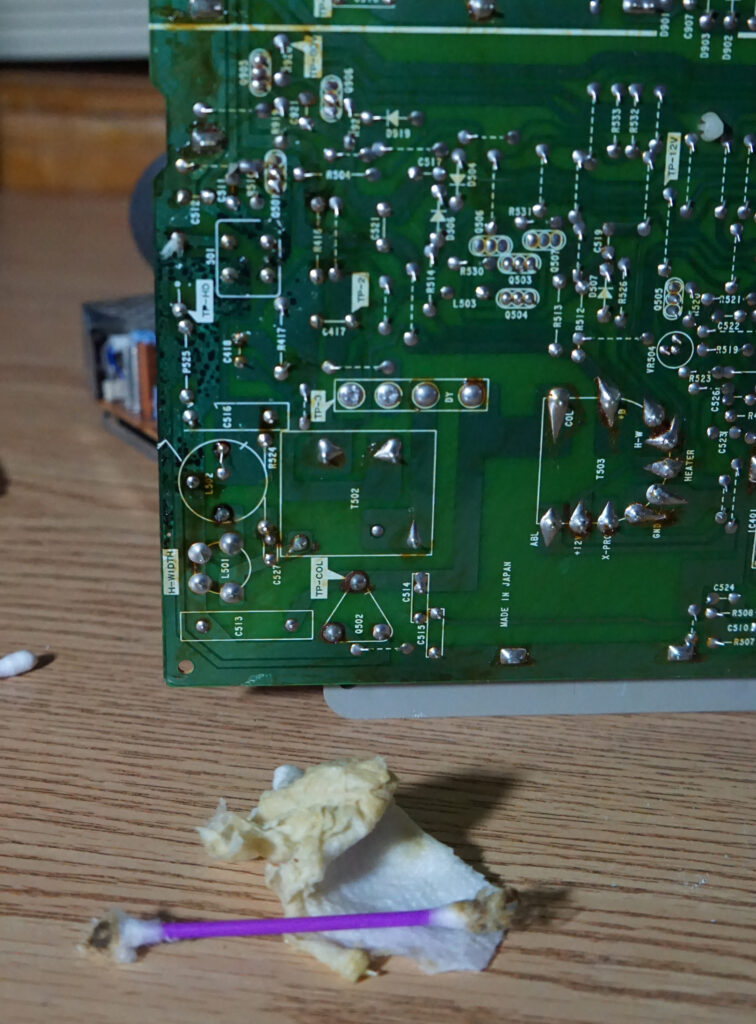

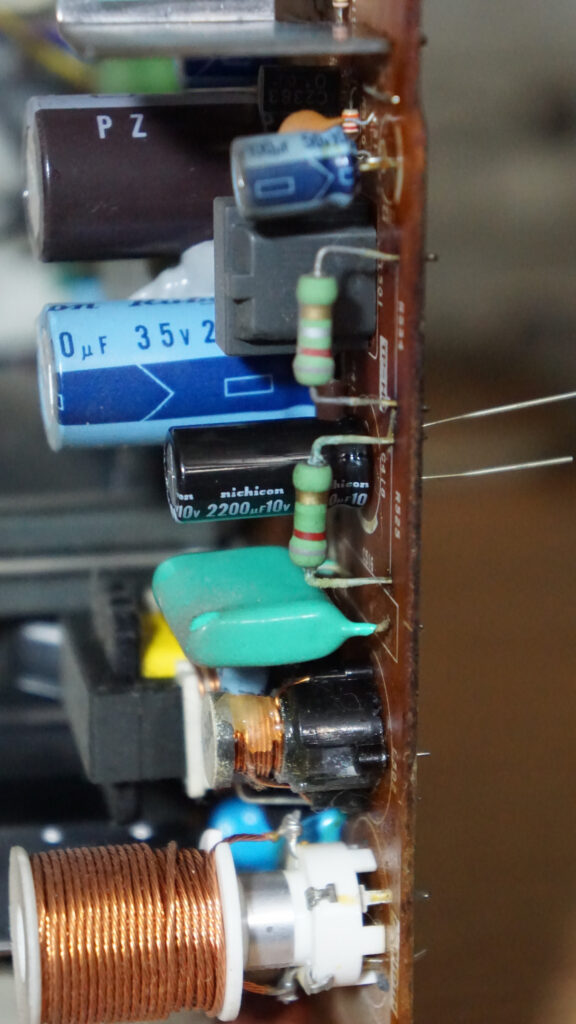


Nice work!
Iam planing on recaping a monitor just like this, and iam wondering which caps are low/high impedance or if they have any other specs.. Iam trying to figure out the old series of the caps and see what specification the different once have, but have not solved all of them, and i have 1 more classic to do so it is alot of caps 🙂
But no one on internet writes down or share more then the voltage and capacity of the caps..
Which caps did you end up buying?
I have a photo of the markings on the Nichicon part I ended up with in the post, I believe they were UVZ1A222MPD, which are neither tight-tolerance or low-ESR. I only replaced the one in the monitor.
IIRC (and I haven’t done an LC in quite some time) there were a couple in the LC motherboard and/or PSU that you do have to be a little careful about ESR on, but I don’t see them in my notes.
Thanks for this! I have the exact same monitor with the exact same issue. Well, kinda. My screen looks like yours but it’s smaller. I order the caps and looking forward to having a working monitor like yours!
perfect thanks, my 12″ mac monitor has the same problem, i’m going shopping for the c418 now.