The KAOS lab recently bought a fleet of five Inspiron 11 3000 3138[PDF Warning] (Celeron N2815/4GB/500GB)laptops. They’re tiny little machines with 8 hour claimed battery lives, they’re pretty cute and sort of obstinate.
I borrowed one to play with, notes:
- Windows 8 is incredibly bad. I had been operating under the assumption that a touchscreen made it better; in actual fact, it just makes it clearer that it consists of two half-baked userlands that share a filesystem and kernel. So of course, Linux.
- They are absolutely legacy-free machines: UEFI with no BIOS emulation, HDMI, USB, I think the only analog connector on it is the audio out. Note that that means you need a digital input or active adapter for external displays.
- You can’t boot these things directly with EFISTUB or anything that depends on it, it just dies on kernel load.
- You also need a rather new kernel to deal with the
Haswellweird late-generation Silvermont+Bay Trail part, Ubuntu 13.10-derived media won’t even boot. -
I usually get a successful boot with Arch and a 3.13 kernel booted via Syslinux, though occasionally it just dies on boot for reasons I can’t explain but suspect are GPU-related. I haven’t tried Grub2 because I’m no longer willing to mess about with its awful config system.Edit: Problem is gone with more recent kernels - Having the
i915modue in the initramfs appears to be a necessary prerequisite for video. - By default, the brightness keys register events/trigger OSD in various DEs, and echoing into
/sys/class/backlight/intel_backlight/brightnesscontrols the brightness, but it binds to the wrong ACPI device. Fixed withvideo.use_native_backlight=1kernel line as noted here and here. - The keyboard is 80% size, short travel, mushy, and generally kind of awful feeling, but perfectly usable. It has PgUp/PgDn/Home/End on Fn+Arrow which I find I quite like (arrow moves a char, ctrl+arrow moves a word, fn+arrow moves a line/page). The F-keys can be swapped between media-first or F-first in the firmware.
- The volume buttons produce the desired
XF86Audio*codes, hook them and go. - The touchscreen is an Elan part that just works to an amazing degree. Not all programs do graceful things with it, but you can at least move and click, the Grab and Drag extension makes Firefox work well with the touchscreen.
- The touchpad is possibly the worst I’ve ever encountered. It is a clickpad design with
twoone mechanical buttonsunder the bottom edge of the touch sensitive surface. This means fiddling the synaptics configs to prevent clicks from registering both as a finger moving on the touch surface and a click. I can’t get it to let me chord R+L for a middle click either, which is extremely annoying. It is also very wide and poorly placed, so it’s both uncomfortable and prone to random events while typing. I currently havesyndaemon -t -k -i 2 -d &in my DE startup to disable while typing, and this 50-synaptics.conf in my xorg configs to make it approximately usable. Unfortunately, this kind of shit is getting really common. - Wifi is an ath9k family part, Ethernet is an r8169, both work great out of the box.
- The SD card slot is full depth (not like the stupid half-depth slots that many small laptops have lately). Unfortunately, it does not seem to be bootable.
- I haven’t tested Bluethooth. The controller enumerates, so it will probably work…
- 1366×768 is not really enough pixels to get shit done, but it isn’t as far off as I feared.
- It really does get in the neighborhood of 8 hours of battery with good settings.
- Using
powertop‘s tunables can make a 2x improvement in battery life on these things, with no apparent user-visible ill effects. I’m using the powertop systemd service file from the arch wiki to make it happen automatically.
The big remaining problem is that I can’t get sleep or hibernate working EDIT: pm-suspend seems to work now. But only wakes on lid open. The direct kernel method crashes on sleep, pm-suspend seems to sleep successfully but dies on wake, nothing ever gets written out on hibernate, etc. This is really annoying in a little highly portable machine. Unfortunately, at this time, it seems to be a kernel deficiency . One of my suspicions is that the problem is there is no way to wake the machine once it goes to sleep because the listeners for the inputs aren’t being hooked up correctly, but I don’t even know where to start poking to fix or even properly diagnose it.
Once that’s fixed, and almost even without, they’re really excellent devices to carry around – In principle, I prefer something like this to either a full-sized laptop or a tablet for larger-than-a-smartphone ubiquitous computing. These particular ones have some weaknesses – A proper 3-button touchpad and move to a 1600×900 or so display would make them great, a crisper keyboard on top of that would make them truly excellent – but they are definitely more useful devices than the netbooks or tablets they roughly compete with.
EDIT 2014-05-07: After a little bit of fussing I got the SoftButtonAreas Synaptics option to work and have a 40|20|40 right middle left button split working on the clickpad. The attached 50-synaptics.conf linked in this post has been updated, but it is basically the Option "SoftButtonAreas" "60% 0 82% 0 40% 59% 82% 0" line from the Archwiki article that did the trick.

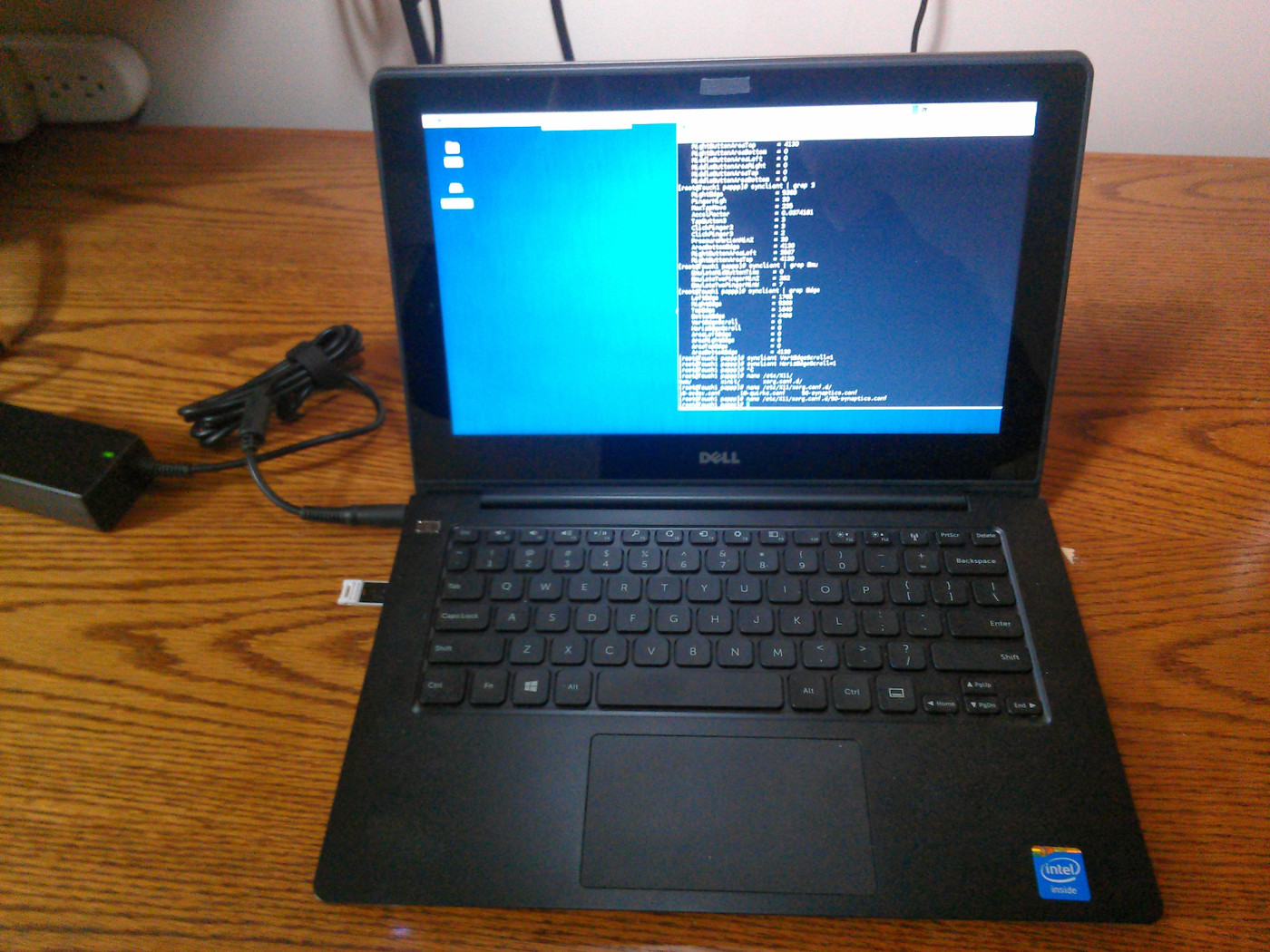

Does freebsd work on it?
I haven’t tried it, now that I look closely the N2815 appears to have an Ivy Bridge generation (Bay Trail family) integrated graphics part which is at least nominally supported under FreeBSD, so it might. I’ve never even tried to boot any of the *BSDs on a UEFI system, a quick search indicates it’s possible, if I get a chance next week I might throw the media on a USB stick to see if it’ll boot.
Just stumbled across your post and thanks for the info. I’ve been struggling with linux on mine for about 2 weeks. Like you, I just can’t stand Windows 8 and had to make the switch (I don’t really have OS loyalty, but default to Windows until it pisses me off and then jump to something Linux after that).
I’m trying Mint on it and I fought the graphics card in X. Finally got it running with i915.modeset=1 passed to the kernel at boot.
Now I’m trying to sort through the terrible touchpad. I will try your config tonight. I was trying the mtrack driver for a couple days, but I lost the proper function of the right mouse button with it. Most people seem to use mtrack for Linux on Apple laptops so I guess no need for physical right mouse button.
thanks!