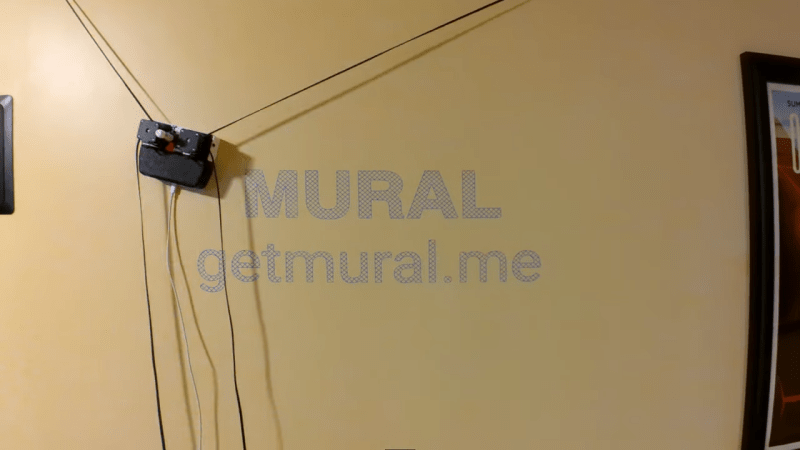I got the upgrade to GIMP 3.0 yesterday, went to do a few basic image editing tasks, and it’s great they’ve fixed many of their long-standing issues and added things like NDE for filters, wider color depth, etc. … but I was so annoyed by the dialog-buttons-in-title-bar situation caused by the move to GTK3 that I stopped what I was doing and looked for a workaround.
Dialog-buttons-on-top is backwards from reading order, backwards from every other piece of software I use, and backwards from almost every other piece of software made in the last 40 years – I’m not interested in arguing if the GTK folks repeatedly doubling down on their weird bullshit is legitimate, I just want to be rid of it.
It turns out there isn’t really a runtime workaround on Wayland, your choices are force it to use the X back-end via `GDK_BACKEND=x11 gimp` so it will respect the gtk-dialogs-use-header=FALSE setting, or patch and rebuild GTK3. Because that setting gets overridden with the Wayland back-end. Unless you delete like 4 lines of code and rebuild the whole library, since the “technical reason” it had to be hard-coded for wayland is apparently just some bad behavior with CSD bars (which are also undesired behavior – I want consistent window controls and labels plumbed by my environment) that come up when running under gnome.
…And since you’re replacing your system gtk3 with a rebuilt library anyway, there’s gtk3-classic. Which isn’t packaged, so you have to build locally. From some random github repo and an AUR package. But it is pre-patched, and gets rid of a bunch of the other misfeatures like the search-instead-of-typeahead and some weird CSDisms at the same time.
I moved from daily driving xfce to kde in like 2017 because GTK3 was awful (and the KDE folks got their resource usage in check), and the stragglers (gimp, inkscape) moving to gtk3 is making me think about it again, because it is now even more awful. At least GTK3 is basically frozen at this point, so I won’t have to build the replacement too often.
Web Presence
Page Navigation
Meta
-
Recent Posts
Random Quote
Your knife is necessary, but not sufficient. Always collect what’s useful. Reject only your ignorance, and you might survive.
— The Cheshire Cat, from American McGee’s AliceCategories
License

Unless otherwise noted, this work is licensed under a Creative Commons Attribution-ShareAlike 3.0 United States License.